What are 7 steps to create a knowledge base?
Estimated Reading Time: 3 Minutes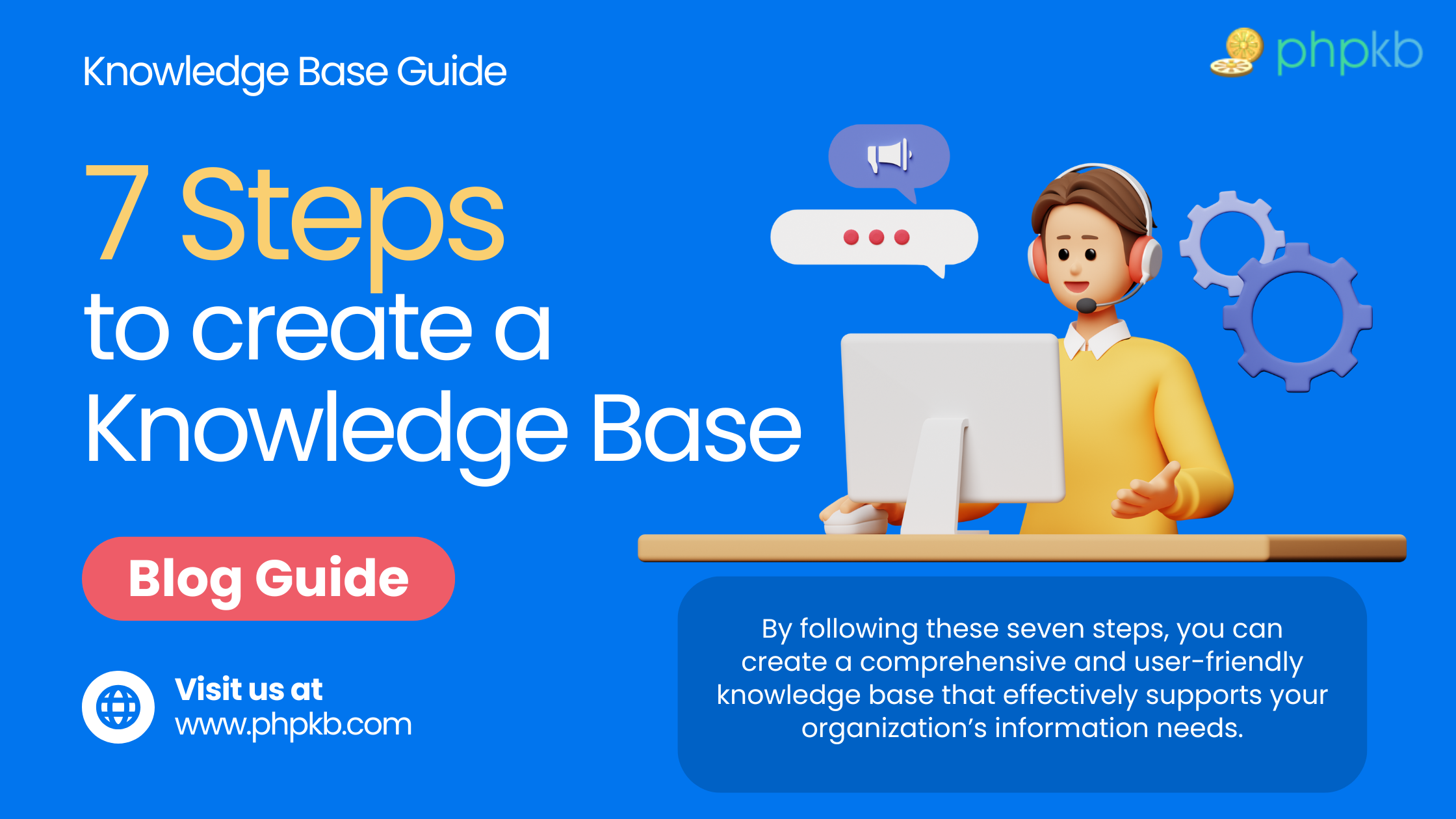
Creating a knowledge base is an essential step for organizations aiming to enhance their information management, improve customer service, and streamline internal processes. Here are seven key steps to create an effective knowledge base:
1. Define the Purpose and Goals
Objective: Determine what you want to achieve with your knowledge base.
- Internal Use: Enhance employee training, support, and productivity.
- External Use: Provide customers with self-service support and information.
- Mixed Use: Serve both internal staff and external customers.
Action: Clearly outline the goals, such as reducing support tickets, improving user satisfaction, or increasing the efficiency of information retrieval.
2. Identify and Gather Content
Objective: Collect all relevant information that will populate your knowledge base.
- Existing Documentation: Review current documents, manuals, FAQs, and training materials.
- Subject Matter Experts: Interview experts to gather in-depth knowledge.
- Customer Feedback: Use customer inquiries and feedback to identify common issues and questions.
Action: Create a comprehensive list of topics and categorize them into sections for easy navigation.
3. Choose the Right Knowledge Base Software
Objective: Select a software platform that meets your needs for creating, managing, and maintaining your knowledge base.
Recommended Tool: PHPKB Knowledge Management Software
- Features: User-friendly interface, robust search functionality, access control, and analytics.
- Customization: Ability to tailor the knowledge base to your branding and specific requirements.
- Scalability: Supports growth and addition of new content over time.
4. Organize and Structure the Content
Objective: Design a clear and logical structure for your knowledge base.
- Categories and Subcategories: Group related articles under appropriate headings.
- Tags and Keywords: Use tags to facilitate search and navigation.
- Templates: Create templates for consistent formatting of articles.
Action: Develop a sitemap or hierarchy that outlines the main sections and sub-sections of your knowledge base.
5. Create and Format the Content
Objective: Write clear, concise, and useful articles.
- Clarity: Use simple language and avoid jargon.
- Step-by-Step Instructions: Provide detailed procedures with screenshots or videos where applicable.
- SEO Optimization: Use keywords strategically to improve searchability.
Action: Develop a content creation guide to ensure consistency across all articles. Review and edit content for accuracy and readability.
6. Implement and Populate the Knowledge Base
Objective: Upload and organize the content into your chosen software.
- Testing: Ensure all links work and the search function retrieves accurate results.
- User Feedback: Conduct a beta test with a select group of users to gather feedback.
Action: Populate the knowledge base with the initial content and make necessary adjustments based on feedback.
7. Maintain and Update Regularly
Objective: Keep the knowledge base current and relevant.
- Regular Audits: Schedule periodic reviews of the content to update outdated information.
- User Contributions: Allow users to suggest edits or new articles.
- Analytics: Use built-in analytics tools to monitor usage patterns and identify gaps in content.
Action: Establish a maintenance plan that includes regular content reviews, updates, and user engagement strategies.
By following these seven steps, you can create a comprehensive and user-friendly knowledge base that effectively supports your organization’s information needs. Utilizing a robust platform like PHPKB Knowledge Management Software can further streamline the process, ensuring your knowledge base is both efficient and scalable.