Application Areas of Knowledge Base
Estimated Reading Time: 8 MinutesWhat is Knowledge Base?
A knowledge base contains knowledge about your product, service, or company; written in such a way that it can help employees or customers find the information they need quickly and efficiently. It is designed to answer questions and provide solutions that might otherwise only be available through a human. The content can be structured in any way that you and your users find easiest to access and learn from it. You can include FAQs, articles, troubleshooting steps, and more.
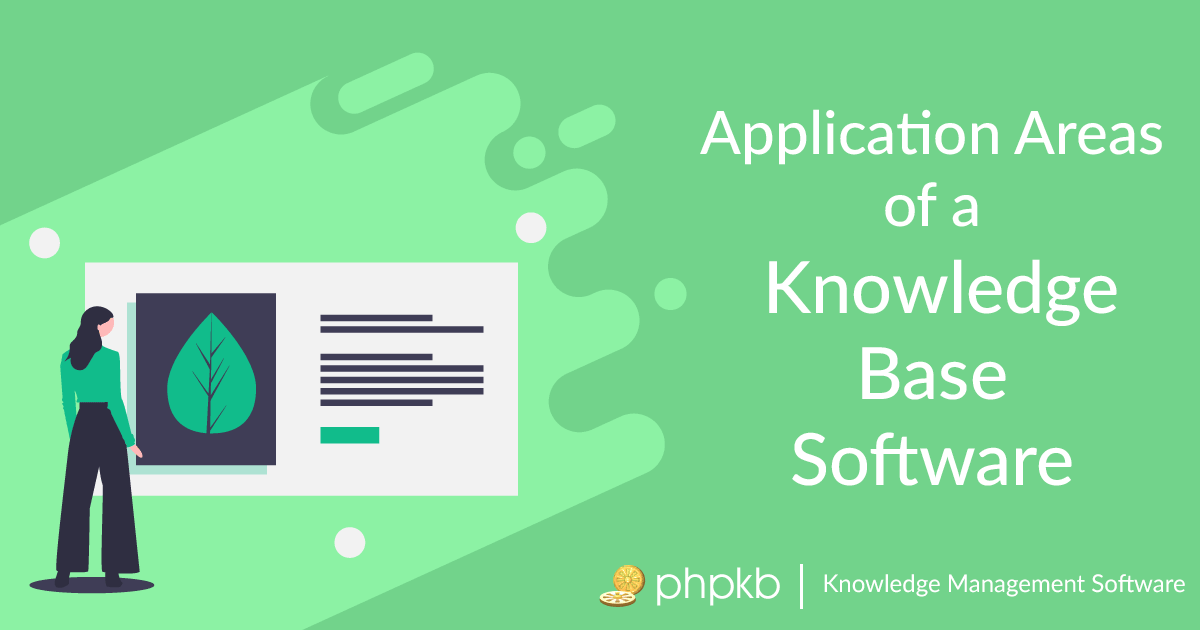
Many knowledge bases contain a mix of videos, charts, diagrams, or other steps that help users arrive at their solutions. A knowledge base software helps you in creating an effective and secure knowledge base easily.
Application Areas of Knowledge Base Software
A knowledge base can be created by any organization big or small as it helps to share knowledge with customers and employees. A knowledge base can be an extensive database of technical solutions, product advisories, and other knowledge articles designed to answer questions, provide how-to information, communicate best practices, and minimize the effort required for issue identification and resolution.
PHPKB is a modern knowledge management software that allows you to quickly set-up the knowledgebase and start organizing your organization’s knowledge. It lets you save time onboarding new support representatives and respond faster to customers as a team.
Listed below are a few out of several use cases where the knowledge base software can be deployed.
Frequently Asked Questions (FAQs)
FAQs are a list of frequently asked questions by customers or partners. Interaction with clients and partners goes a long way for each company. The main activity within the interaction is information exchange. FAQs are commonly used to improve the efficiency of information exchange. It provides partners and customers with answers to the most commonly asked questions even before contacting your sales/support team. For creating an effective FAQ system for your business, knowledge base software should provide the following features:
- Rich Content Editor with WYSIWYG capabilities that allows producing different types of content (articles and videos to audio and links).
- AI-based content recommendation engine and powerful knowledge base search to ensure the right content is delivered at the right time.
- Version control management for articles with fork/rollback support.
- Category management with the support of public and private categories and flexible hierarchy to organize contents in different sections so that users can find them with ease.
- Secure knowledge sharing such as limiting access to specific people with different access modes.
Internal Knowledge Base
Deploying a knowledge base for internal use allows your support teams to be more productive and efficient. Different research has shown employees spend most of their productive time seeking desired information. By creating an internal knowledge base, you are centralizing all your information in one place and your employees now know where to look for information when they are in need. For instance, a support executive can reduce customer response time by easily locating the information from a centralized repository. All departments will update the information in a central place and it will guarantee the consistency of information. Below are a few features of setting up an internal knowledge base for employees:
- Building Collaboration Among Teams: If you are a global firm with teams widely spread, creating a cloud-based internal knowledge management platform helps greatly. All teams can come together to share their knowledge and experiences on a single platform. This enriches the knowledge base, while also assisting teams in gaining insights from across departments.
- Providing Smooth Onboarding to Employees: Inducting new employees is time-consuming and costly. You have to organize training sessions every time a bunch of people join your organization. This work can be eased out with a full-fledged knowledge management system. Once you have an online platform completely dedicated to helping new employees self-train, the need to conduct training will be eliminated.
- Developing Knowledge Sharing Culture: When an organization gives a transparent mechanism to share information, it gives motivation to employees and reduces the hoarding of information. This helps a company keep the knowledge and experience of employees even when they leave the organization so it can be utilized by the new employees.
Customer Service Knowledge Base
Consumers want the information they’re looking for pretty much right away. An organized and user-friendly knowledge base essentially allows them to dig into this information on their own terms, rather than the company’s; there’s no submitting endless tickets to a help desk, or waiting “for the next available representative” or anything of the sort when it comes to knowledge base software. This reduction in wait time when trying to resolve an issue can directly lead to improved customer satisfaction. An optimized knowledge base provides both breadth and depth of information, allowing customers to dive deep into specific topics of interest. This provides a better customer experience for your customers as it enables them to get even more out of the company’s products or services than they otherwise would have. Knowledge base helps customers help themselves in the following ways:
- Provides a more structured index.
- Auto-Suggest; Guide them to help themselves.
- Display of most asked questions at the top.
- Collect customer feedback via various feedback collection channels to let them tell you about the usefulness of content.
- Social sharing so they can share information on their social media profiles.
Knowledge bases benefit individuals at all stages of the buyer’s journey and sales funnel; Whether they’re looking for preliminary information about a brand’s products or services, aiming to get started with a new product, or trying to supercharge their efforts, a robust knowledge base will provide the exact information to help them achieve their goals.
Products and Services Documentation
A business can use a knowledge base for creating documentation of their product and services, which will further help in increasing employee productivity. For instance, creating a knowledge article for leave rules will reduce the overhead of HT personnel. However, only storing the company knowledge is useless; effective enterprise search, therefore, starts with deploying classification and taxonomy development tools rooted in an understanding of language. The taxonomy must reflect your organization’s unique vocabulary — the acronyms, products, and project code names that are used in your company. A full understanding of meaning can help distinguish between different contextual uses of information which is required for delivering precise information for search and other applications. An effective knowledge base software has the following features for the creation of taxonomy.
- Glossary management to create the taxonomy for your knowledge articles.
- Auto-linking of glossary terms so they appear automatically wherever required in the knowledge articles.
- Provision to show-hide the obsolete taxonomy.
Product Manuals
The non-interactive help like paper user manuals, HTML or PDF docs, and static web pages without convenient, modern features are obsolete. User Preferences and technology are changing quickly. Nowadays it’s unlikely that modern customers will be happy using old paper or word software documentation to find answers to their problems. The legacy methods don’t support effective search and users can’t self-serve themselves. If a company still has the old documentation, it is most likely that users would abandon the product rather than waste time reading paper documentation. Therefore, these days knowledge base is the first go-to channel for users where they can get the answers to their queries.
Standards and Policies at Government Agencies
Government agencies can publish the standards and policies at a central location to provide useful information available to the public. This would provide uniform and timely information to the public. For example, a telecom company can list all its different tariff plans and features in the form of knowledge base articles. Also, various standard operating procedures can be created/managed in the knowledge base system. You may wish to refer to this guide on creating good standard operating procedures using knowledge base software.
Educational Organizations (eLearning Tool)
Provide students with a centralized knowledge base with courses and learning aids. Students can participate in the course creation and improvement process. The knowledge bases are widely used by educational institutions both internally and externally. The teachers can create tutorials and presentations for their topics and can share them with students. The restricted modes and role-based access of the knowledge base can help to retain the information within an organization and available to those who are authentic. For example, with the group-based access mechanism available in PHPKB software, a member-group for each class can be created and students of that class can be assigned to the group. This way teachers can share the right knowledge with the right students by posting the articles in relevant categories.
Knowledge base helps to present information as text, annotated images, video, audio, or any other media format. It can give students the best chance of receiving the information they need in a way they can best absorb. We all know that to achieve better clarity, it’s important to make things visual in your knowledge base. The knowledge base should have a powerful WYSIWYG editor to create rich text contents such as lists, TOC, Embedded PDFs, images, videos, etc. The knowledge should provide the insertion of external images and an image editor to edit those images.
Service Providers
This could be hosting providing, consulting, business functions, entertainment, healthcare consulting, information services, social services, or something else. Create a web self-service help system covering special valuable topics within the selected area.
Conclusion
In conclusion, any company having the knowledge to share can use the knowledge base software to provide its customers with access to full information about the products the company sells, about the company you run, and the terms of service you follow. Receive feedback from your clients with suggestions, questions, and thanks for improving the quality of service.