Cloud vs On-Premises Knowledge Base: Which is the Best Solution for Your Business?
Estimated Reading Time: 6 MinutesA knowledge base is an essential tool for businesses to provide quick and easy access to information for employees and customers. It is a centralized repository of knowledge that can include articles, FAQs, how-to guides, and other documents. A knowledge base can be stored either in the cloud or on-premises. In this article, we will discuss the differences between a cloud knowledge base and an on-premises knowledge base, the advantages of each, and how they compare with each other. We will also highlight the importance of cloud knowledge base services for small to medium-sized businesses.
Cloud Knowledge Base
A cloud knowledge base is a web-based SaaS platform that is hosted on a cloud server. The knowledge base can be accessed from anywhere with an internet connection, making it highly accessible and convenient for remote employees or customers. Cloud knowledge bases are typically offered as a software-as-a-service (SaaS) solution, which means that the provider takes care of the software, infrastructure, and maintenance. Some of the advantages of a cloud knowledge base include:
-
Cost-Effective: Cloud knowledge bases are usually more cost-effective than on-premises solutions since there is no need for hardware, software, or IT support. This makes it an attractive option for small to medium-sized businesses that may not have the resources to invest in an on-premises solution.
-
Scalability: Cloud knowledge bases can easily scale up or down depending on the needs of the business. This means that businesses can add or remove users, storage, and features as needed without any significant impact on the system.
-
Accessibility: A cloud knowledge base is accessible from anywhere with an internet connection, making it highly convenient for remote employees or customers. This means that businesses can provide a consistent level of support regardless of the location of the user.
-
Security: Cloud knowledge bases are typically more secure than on-premises solutions since the provider takes care of security updates and backups. This means that businesses can have peace of mind knowing that their data is safe and secure.
On-Premises Knowledge Base
An on-premises knowledge base is a software solution that is installed on a local server within the organization's infrastructure. On-premises knowledge bases are typically used by larger organizations with the resources and IT support to manage the system. Some of the advantages of an on-premises knowledge base include:
-
Customization: An on-premises knowledge base can be customized to meet the specific needs of the organization. This means that businesses can create a knowledge base that is tailored to their unique requirements.
-
Control: With an on-premises knowledge base, businesses have complete control over their data and the system. This means that they can ensure that their data is secure and that the system is running efficiently.
-
Integration: An on-premises knowledge base can be integrated with other systems and applications within the organization's infrastructure. This means that businesses can create a seamless experience for their employees and customers by integrating the knowledge base with other tools they use.
-
Compliance: Some organizations may have specific compliance requirements that dictate where their data is stored. An on-premises knowledge base can ensure that the organization is compliant with these regulations.
Comparison
When comparing cloud and on-premises knowledge bases, there are several factors to consider. One of the most significant differences between the two is the cost. Cloud knowledge bases are typically more cost-effective than on-premises solutions since there is no need for hardware, software, or IT support. On-premises knowledge bases require a significant upfront investment in hardware and software, as well as ongoing IT support costs.
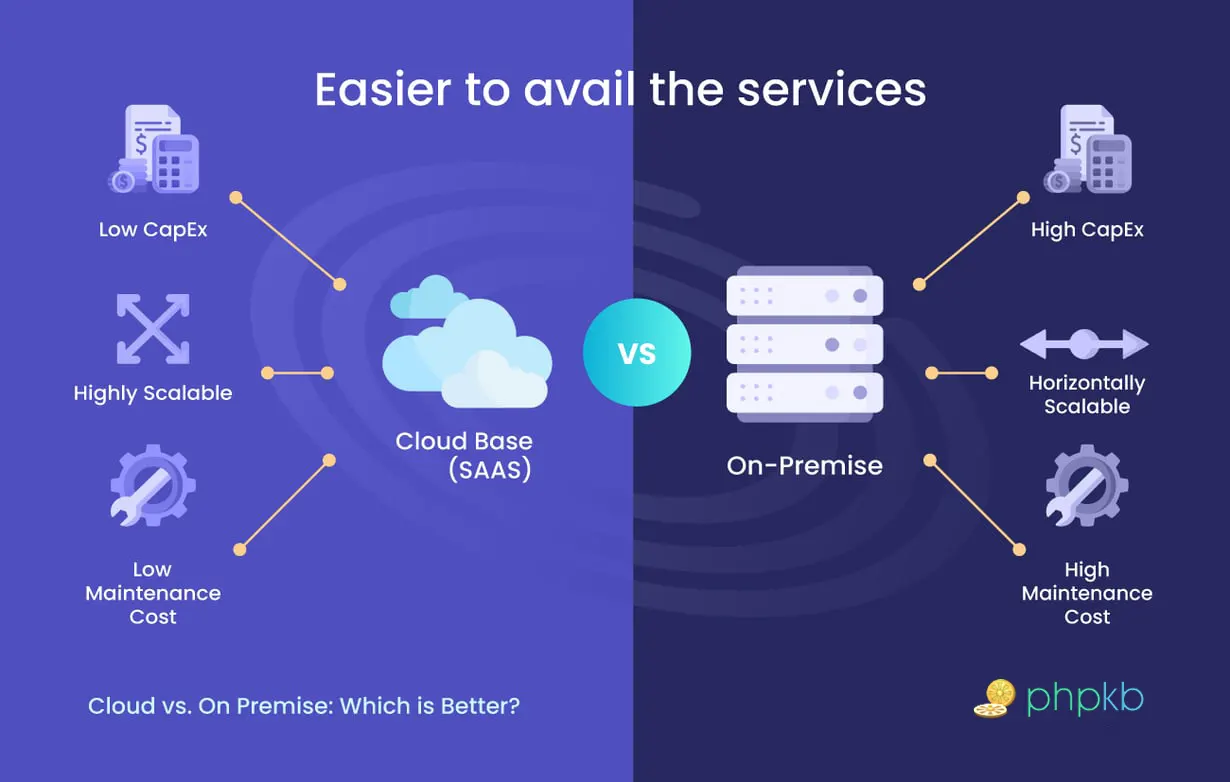
Another factor to consider is the accessibility of the knowledge base. Cloud knowledge bases can be accessed from anywhere with an internet connection, making them highly convenient for remote employees or customers. On-premises knowledge bases, on the other hand, are limited to the physical location of the server, which can make it difficult for remote employees or customers to access the information they need.
Security is also a significant factor to consider when choosing between a cloud and on-premises knowledge base. Cloud knowledge bases are typically more secure than on-premises solutions since the provider takes care of security updates and backups. However, some organizations may have specific security requirements that dictate where their data is stored. In this case, an on-premises knowledge base may be the better option.
Customization is another factor to consider. An on-premises knowledge base can be customized to meet the specific needs of the organization. This means that businesses can create a knowledge base that is tailored to their unique requirements. Cloud knowledge bases, on the other hand, may have limitations in terms of customization, although many providers offer a range of customization options.
Benefits of Cloud Knowledge Base for Small to Medium-Sized Businesses
Cloud knowledge base services are particularly important for small to medium-sized businesses. These businesses may not have the resources to invest in an on-premises knowledge base, making a cloud solution a more cost-effective option. Cloud knowledge bases also offer scalability, which means that businesses can add or remove users, storage, and features as needed without any significant impact on the system.
Cloud knowledge bases are also highly accessible, which is particularly important for remote employees or customers. Small to medium-sized businesses may have employees or customers located in different parts of the world, and a cloud knowledge base ensures that they can access the information they need regardless of their location.
Another important factor to consider is the ease of use of a cloud knowledge base. Many cloud knowledge base providers offer intuitive interfaces that are easy to use, even for those without technical expertise. This means that businesses can get up and running quickly without needing to invest in significant training for their employees.
Let us understand with an example
ABC Corp is a medium-sized company that provides IT services to its clients. The company's existing on-premises knowledge base is difficult to access for remote employees and clients, causing delays in service delivery. The company is also finding it challenging to manage the system's backups and security updates, which require significant time and resources.
After conducting a thorough evaluation of its options, ABC Corp decides to switch to a cloud-based knowledge base. The company finds that the cloud solution is more cost-effective and offers improved accessibility, scalability, and security. The company is also impressed with the ease of use of the cloud knowledge base and the ability to customize it to meet its specific needs.
As a result, ABC Corp is able to provide better service to its clients, reduce downtime, and streamline its IT operations. The company can also add or remove users and storage as needed, without any significant impact on the system. Overall, ABC Corp finds that the cloud-based knowledge base is the best solution for its business needs.
Conclusion
In conclusion, both cloud and on-premises knowledge bases have their advantages and disadvantages, and the choice between the two will depend on the specific needs of the organization. Cloud knowledge bases are typically more cost-effective and scalable, while on-premises knowledge bases offer more customization and control. For small to medium-sized businesses, cloud knowledge base services are particularly important since they offer a cost-effective and accessible solution that can be easily scaled as the business grows.