How a knowledge base reduces repetitive support tickets?
Estimated Reading Time: 5 MinutesIntroduction
In the world of customer support, not all queries are created equal. While some tickets require expert attention, many are repetitive. Similar routine questions such as password resets, login issues, invoice downloads recur daily . Though seemingly minor, these tickets can pile up and overwhelm support teams. This delays response to more complex and urgent issues and results in longer wait times and unhappy customers.
That’s where a knowledge base comes in. Think of it like a smart help center or online library, where users can search for answers themselves—without waiting for someone to reply. With tools like PHPKB knowledge management software, creating and managing a helpful knowledge base becomes super easy.

The Hidden Cost of Repetitive Support Tickets
Repetitive support tickets are those questions that come in again and again. They take up time, and your support team ends up spending hours just replying with the same information. Time-Consuming: Support agents spend a large portion of their day replying to the same questions over and over. Here’s why that’s not good:
-
Delays for Complex Issues: Important tickets that require deeper investigation are delayed.
-
Burnout: Constant repetition contributes to agent fatigue and lower morale.
-
Customer Frustration: If someone has to wait hours just to reset a password, they’ll be annoyed and lose trust in your brand.
Examples of Repetitive Tickets:
-
"How do I reset my password?"
-
"Can I change my billing address?"
-
"Where can I download my invoice?"
-
"How do I update my profile settings?"
These questions are essential, but they don't need direct human intervention every time.
How a Knowledge Base Fixes It
A knowledge base is an online place where customers can go to find help articles, how-to guides, or FAQs. Instead of sending a support ticket, they can just search and get answers instantly.
Key Benefits of a Knowledge Base:
✅ Faster Answers: Customers don’t have to wait for a response—they can find answers immediately.
✅ Consistency: Everyone gets the same, accurate answer from a single source of truth.
✅ Scalability: One well-written article can serve thousands of users.
✅ Reduced Support Volume: Fewer tickets mean your agents can focus on high-priority cases.
PHPKB Advantage:
PHPKB Knowledge Management Software, makes it really simple to organize your knowledge base. You can create articles, add keywords, see what people are searching for, and update content easily. It's advanced features such as article versioning, access controls, search analytics, tagging, and user feedback help your knowledge base evolve as your business grows.
📉 Drop in Support Tickets After KB Launch
Visualize the power of a well-structured knowledge base. In the chart below, you can clearly see how the volume of repetitive support tickets steadily decreased over a span of six months after implementing the knowledge base.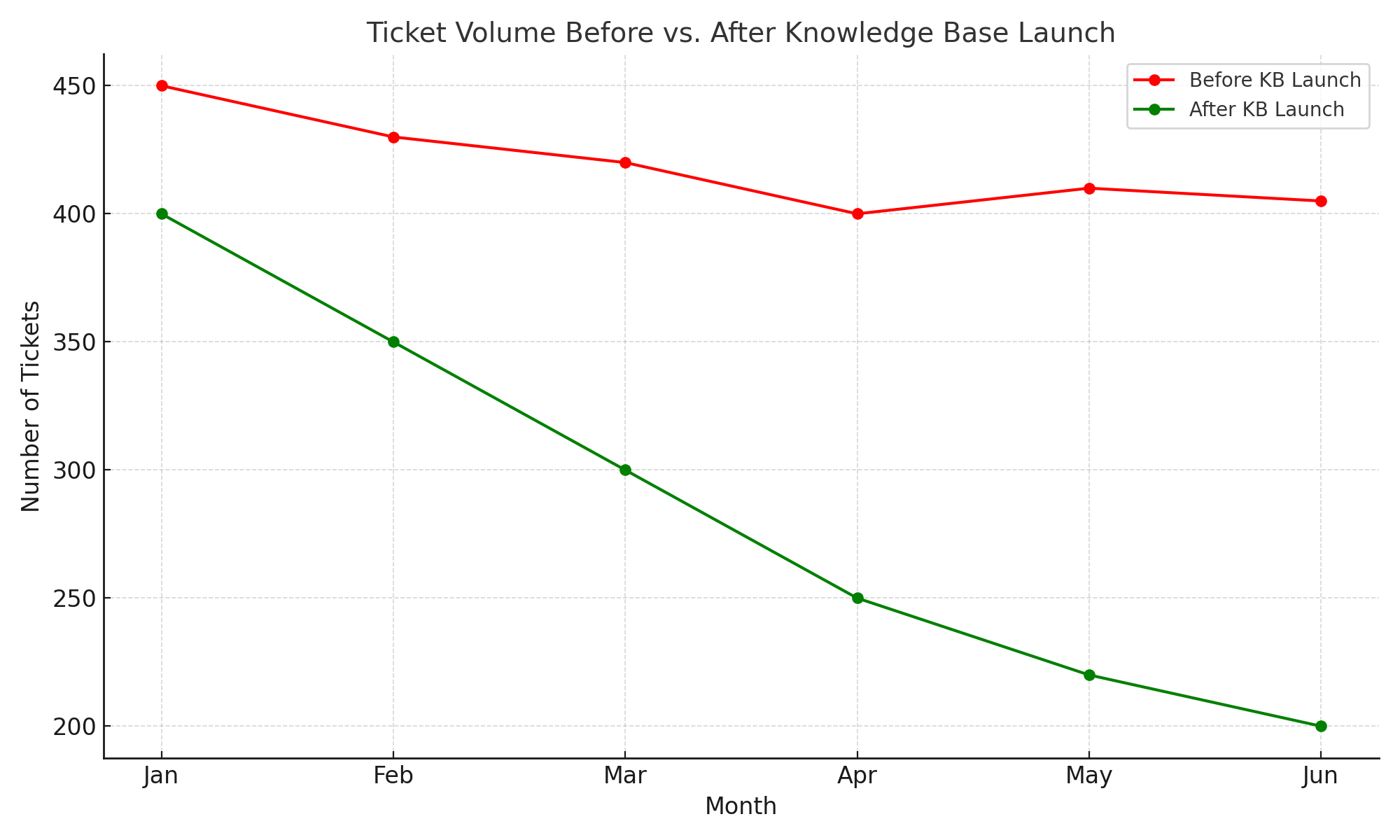
Identifying FAQs & Creating Helpful Content
Building a useful knowledge base starts with identifying the most frequently asked questions .
How to Do It:
-
Go through past tickets and look for repeat questions.
-
Interview support agents—they know what gets asked most often.
-
Check your chatbot, live chat transcripts and email replies for recurring questions.
-
Audit your website’s search queries to see what users are looking for.
Once you've identified these questions, create high-quality, user-friendly content to answer them.
Best Practices for Writing Effective Articles:
-
Keep language simple and jargon-free.
-
Use screenshots or screen recordings for clarity.
-
Break content into steps and add headings.
-
Highlight key points or warnings.
-
Use tags and categories to organize content.
PHPKB knowledge base software makes it easy to write, categorize, and tag your articles, helping users find what they need in seconds.
Setting Up Your Knowledge Base in PHPKB
With PHPKB, creating a functional and efficient knowledge base is straightforward.
Steps to Get Started:
-
Create Categories Group content into logical sections/folders. Examples: Account Management, Billing, Product Features, and Troubleshooting.
-
Write FAQ Articles Focus on clarity and structure. Use bulleted lists, images, and short paragraphs.
-
Add Keywords & Tags Use words like “reset password” or “invoice help” so users can search easily.
-
Enable Auto-Suggestions As users type their questions, show them relevant articles. PHPKB knowledge base software offers intelligent suggestions which help users to find answers without the need to submit a ticket.
-
Monitor Search Analytics Track what users are searching for and identify gaps in content.
Pro Tip:
Use PHPKB's feedback and rating system to identify articles that need improvement based on user satisfaction.
Integrate Your Knowledge Base into the Support Ecosystem
Once your KB is ready, make sure customers can actually find it! Don’t stop at just publishing the articles. Maximize impact by embedding your knowledge base across customer touchpoints.
Where to Integrate:
-
🤖 Chatbots & Live Chat: Let bots pull KB articles before escalating to human agents.
-
📧 Auto-Reply Emails: Include article links in ticket acknowledgments.
-
🌐 Website Help Widget: Let users access the KB directly from the homepage or help section.
-
🧭 Customer Portals: Provide a search bar or popular articles on your user dashboard.
PHPKB Integrations:
PHPKB offers APIs to easily connect with external tools, portals, and support systems.
Continually Improve Based on Feedback
Your knowledge base should be a living system. Don’t just write articles and forget about them. Your knowledge base should grow and improve based on what people need.
Keep an Eye On:
-
Articles no one reads
-
Articles that get poor ratings
-
Questions that keep coming in despite having an article
-
Search terms with no results.
-
User feedback and comments.
Use this feedback to update your content and make it even more helpful.
Conclusion
Answering the same questions again and again can be a big time-waster. A smart knowledge base built with PHPKB knowledge management software lets your customers find answers on their own, anytime. Whether you're a small business or a growing enterprise, PHPKB provides all the tools you need to create, manage, and evolve your knowledge base. It saves your team time, helps customers faster, and makes your support system run more smoothly.
Start by collecting your most common support questions and turn them into clear, helpful articles. Your team will thank you—and so will your customers.
Let your customers help themselves—and let your support team focus where it matte