How to set custom display order of articles in the knowledge base?
Estimated Reading Time: 2 MinutesQuestion: Articles posted to our KB are simply ordered by article ID. So the newest article appears first on the list of that category. Which is not what I need. I need to reorder articles so that the first in a series (for example) is the first article and not whatever the most recent one is.
Solution:
PHPKB software offers the facility to set a priority number for the knowledge base articles to set a custom display order of the articles in your knowledge base. By default, the articles are listed in alphabetic order in a category and you can change the sort order to the following options available under the "Manage Settings" section of the PHPKB admin panel.
- Popularity (where most popular articles are listed first)
- Alphabetic Order (where articles are listed in alphabetic order)
- Priority (where you can set a custom priority number for the knowledge base articles and they are listed in priority order)
- Update Date Time (where newest and last updated articles are listed first)
On all of these options, you can set the sort order to be "Ascending" or "Descending" as shown in the image below.
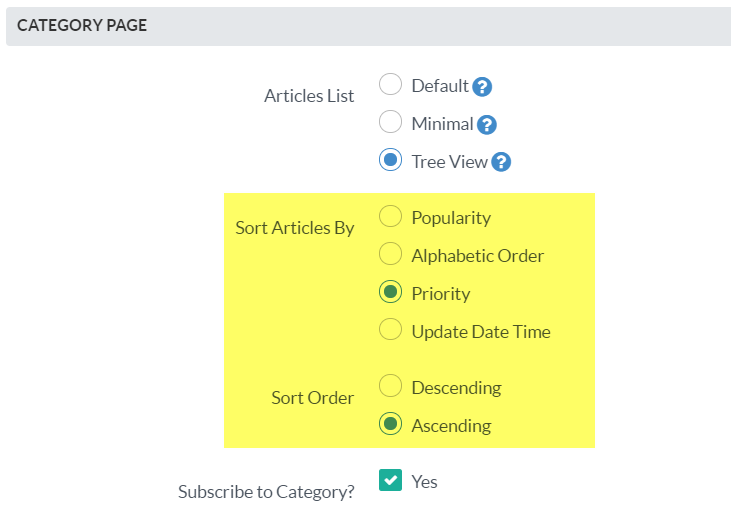
Set Custom Sort Order for Knowledge Base Articles
You can set a custom sort order for articles within a category using the "Reorder Articles" option under the "Actions" menu for a category as shown in the screenshot below.
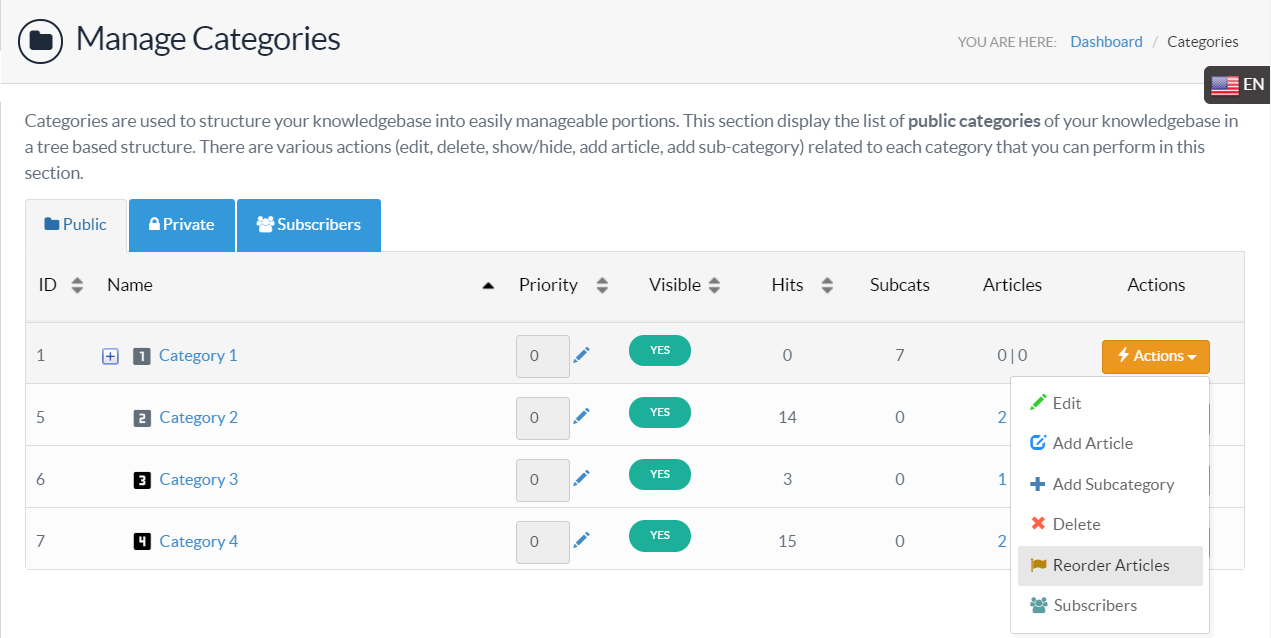
Clicking on the "Reorder Articles" item will open up a new panel (as shown below) where you will be able to set an individual priority number to every article in that category.
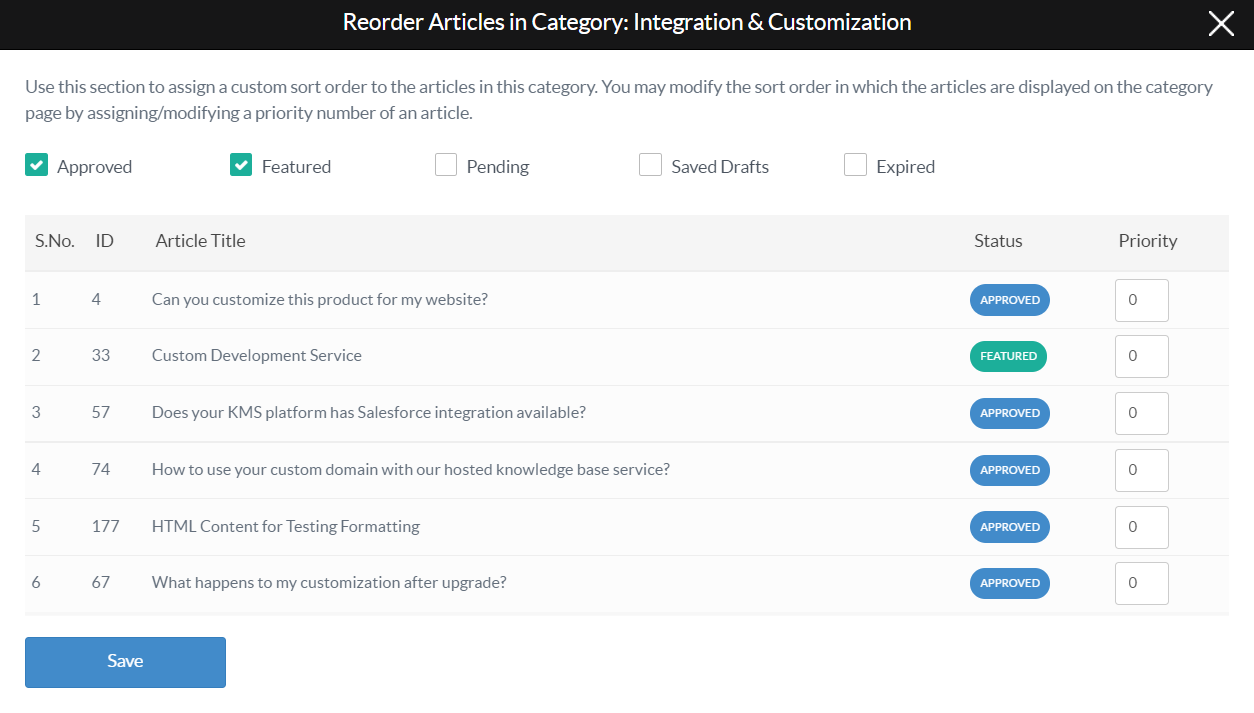 Once you have set the required priority numbers, you can click the "Save" button to save your changes. That is all required to set a custom sort order of knowledge base articles under a category.
Once you have set the required priority numbers, you can click the "Save" button to save your changes. That is all required to set a custom sort order of knowledge base articles under a category.
Important: Please make sure that you’ve set the "Sort Articles By" option to "Priority" under "Manage Settings > Features" for the changes to take effect.