How to Write the Perfect Meta Description for Knowledge Base Articles?
Estimated Reading Time: 6 MinutesTable of Contents
What is meta description?
The meta description is an HTML attribute that provides a brief summary of a web page. Search engines such as Google often display the meta description in search results, which can influence click-through rates. So optimizing it is crucial for on-page SEO of your knowledge base articles.
Example:
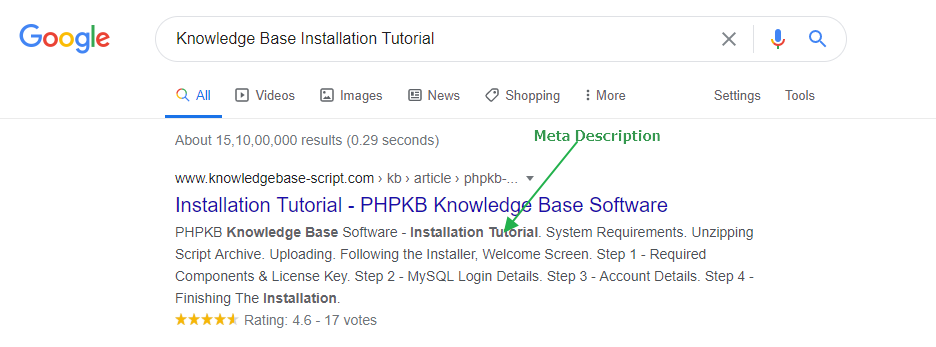
Code Example:
<meta name="description" content="PHPKB knowledge base software is extremely easy to install. You just need to upload the files, navigate to the URL, and follow the installer. In this tutorial, we are going to cover the installation process step by step.">
Where do you add the Meta Description for KB Articles?
In a web page, meta description tags appear in <head> section. However, if you use PHPKB knowledge management software, you don’t need to dive into the HTML code since these platforms allow you to add/change the meta description, meta keywords, title tag, and more all through the form fields while creating/modifiying the knowledge base articles. 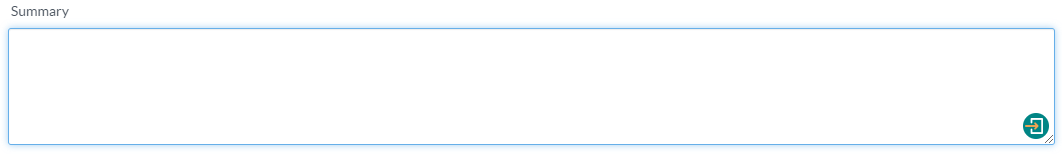
Optimal Length
Meta descriptions can be any length, but Google generally truncates snippets to 155-160 characters. It’s best to keep meta descriptions long enough that they’re sufficiently descriptive, so it is recommended to have descriptions between 50-160 characters. Optimal length varies depending on the situation, and the primary goal should be to provide value and drive clicks.
Optimal Format
A page’s meta description should intelligently use the keywords that page is targeting, but also create a compelling description that a searcher will want to click. It should be directly relevant to the page it describes, and unique from the descriptions for other pages.
How Search Engines Use Meta Descriptions?
The best examples of meta descriptions and how search engines use them come from search engines themselves. This is how Google’s own meta description for starters.
<meta name=”description” content=”Search the world’s information, including web pages, images, videos and more. Google has many special features to help you find exactly what you’re looking for.“>
It is exactly 159 characters, including spaces.
Meta description tag, while not tied to search engine rankings, is extremely important in gaining user click-through from SERPs. This is an opportunity for authors to showcase their content to searchers, and searchers’ chance to decide whether the content is relevant and contains the information they’re seeking from their search query.
Why is the Meta Description Important?
The meta description, if written well, helps improve click-through rate (CTR) to your site from the search engine results pages (SERPs). Google says that the meta description doesn’t lead to direct page rank benefits, but there is an indirect benefit, as a well-written meta description will increase CTR, and Google does use this user-controlled metric to determine page rank in search results.
Apart from this, users will click content that appeals to them and answers their query, so make sure that you write your meta description with the user in mind. Searchers will appreciate good content, you just have to tempt them to get to it first.
How to write meta descriptions for SEO?
A good meta description prioritizes the user experience and has the following three features:
- The meta description should answer these basic user questions: “What is the page about?” and, “Why is the page the best choice for a search query?”
- The description should aim towards the primary keyword the page aims at, generally title in H1 tag.
- Uses benefits-focused content.
To write a good meta description and increase your organic search click-through rate:
Meta description should communicate the subject matter and benefits of your article. If your document is for a specific product, brand or topic, put those terms and keywords at the beginning. Make your meta description conversational. Write for people, not search engines or algorithms. Natural language communicates better. Position all content in terms of the benefits for the user. Edit it two or three times. With a second and even third pass through, you’ll see better ways to fit more benefits, details and value into the 160 characters.
SEO Best Practices
Action Oriented
The meta description tag serves the function of advertising copy. It draws readers to a website from the SERP, and thus is a very visible and important part of search marketing. Crafting a readable, compelling description using important keywords can improve the click-through rate for a given knowledge base article. To maximize click-through rates on search engine result pages, it’s important to note that Google and other search engines bold keywords in the description when they match search queries. This bold text can draw the eyes of searchers, so you should match your descriptions to search terms as closely as possible.
Unique Meta Description Tags
As with title tags, it’s important that meta descriptions on each page be unique. Otherwise, if you write the same description on multiple documents, the user experience in Google will be hampered. Although your page titles might vary, all pages will appear to be the same because all the descriptions are the same. Instead of creating duplicate meta descriptions, it is better to leave it blank. Google will automatically pick a snippet from the article containing the keyword used in the search query.
Exclude Quotation Marks
If a quotation marks are used in the HTML of a meta description, Google cuts off that description at the quotation mark when it appears on a SERP. To prevent this from happening, your best bet is to remove all non-alphanumeric characters from meta descriptions. If quotation marks are important in your meta description, you can use the HTML entity rather than double quotes to prevent truncation.
Keyword Oriented
If the search keyword matches a part of the text in the meta description, Google will be more inclined to use it and highlight it in the search results. This will make the link to your site even more inviting. Google sometimes highlights synonyms. But, don’t stuff keywords; Repeating a keyword many times in the description is an invitation to get penalized on search engines.
Add Specifications
If you have a product for the tech-savvy, it can be a good idea to focus on the technical specs. For example, you can include the manufacturer, SKU, price, things like that. If the visitor is specifically looking for that product, chances are you won’t have to convince them. Note that to optimize your result, you should work on getting rich snippets.
Match with Contents
Google will find out if you use the meta descriptions to trick visitors into clicking. They might even penalize you if you do it. Misleading descriptions will probably increase your bounce rate. That is why you want the meta description to match the content on the knowledge base article.