Knowledge Base Software: The Ultimate Guide
Estimated Reading Time: 13 Minutes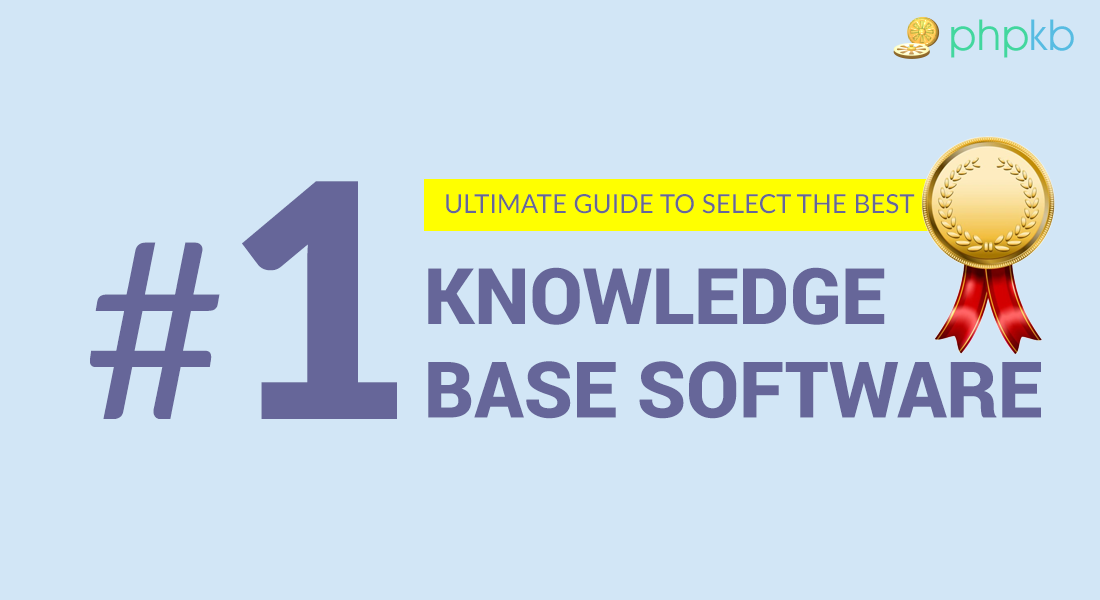
Introduction
In today's fast-paced business environment, having quick and easy access to information is crucial. A knowledge base is a powerful tool that can help businesses organize and share information effectively. It is a centralized repository of knowledge that can be accessed by employees, customers, and other stakeholders.
A knowledge base can contain a range of information, such as product documentation, FAQs, support articles, training materials, and more. By providing easy access to this information, a knowledge base can help businesses streamline processes, reduce support costs, and improve customer satisfaction.
In this article, we will provide a comprehensive guide to knowledge base software. We will discuss what a knowledge base is, why you need one, the types of knowledge bases available, must-have features, benefits of using a knowledge base, how to create a knowledge base, best practices, and the top knowledge base software options in 2023.
Whether you are a small business owner, a support team manager, or an HR professional, this guide will help you understand the importance of a knowledge base and how to choose the best software for your needs.
What is a Knowledge Base?
A knowledge base is a repository of information that contains useful content for a specific audience. It is designed to provide answers to frequently asked questions and help customers solve problems on their own without needing to contact customer support. A knowledge base can be used for a variety of purposes, including product information, troubleshooting, how-to guides, and more.
What is a Knowledge Base Software?
A knowledge base software helps to store, organize, and retrieve information and knowledge within an organization. It is a tool designed to capture, manage and distribute knowledge, both internally and externally.
A knowledge base software is typically used to store a range of information including company policies, procedures, guidelines, troubleshooting tips, frequently asked questions, product information, and other relevant data.
By centralizing knowledge, a knowledge base software can help organizations to improve productivity and efficiency by providing employees with quick and easy access to the information they need to perform their jobs more effectively. It can also be used to improve customer service by providing customers with self-service options to find answers to their questions.
Some popular knowledge base software tools include PHPKB, Confluence, Zendesk, Freshdesk, Salesforce Knowledge, and many others.
Why Do You Need a Knowledge Base?
A knowledge base is a valuable tool that can benefit your business in several ways. Here are some reasons why you might need a knowledge base:
Improve Customer Support: A knowledge base can provide your customers with quick and easy access to information and solutions, reducing the need for them to contact your support team.
Reduce Support Costs: By providing self-service options through a knowledge base, you can reduce the workload of your support team and lower support costs.
Increase Customer Satisfaction: A knowledge base can help you provide accurate and consistent information to your customers in a self-service manner, leading to higher customer satisfaction and loyalty.
Streamline Onboarding: A knowledge base can be used to provide training and onboarding materials to new employees, reducing the time and effort required for in-person training.
According to a report by Zendesk, a significant 69% of customers prefer to solve their queries themselves, with around 63% of customers searching through a company's online resources before contacting a live agent. By acknowledging and catering to your customers' preference for self-service, you can greatly enhance your overall customer experience. To meet your customers' self-service expectations, it is crucial to adopt a reliable and feature-rich knowledge base software that can effectively support multiple channels of customer support.
Types of Knowledge Bases
There are several types of knowledge bases, each designed for specific purposes. Here are some of the most common types of knowledge bases:
Internal Knowledge Base
An internal knowledge base is designed for use within an organization. It is used to store and share information among employees, such as policies, procedures, best practices, and other internal documents. Examples of internal knowledge base software include PHPKB, Confluence, and Zendesk Guide.
Customer-Facing Knowledge Base
A customer-facing knowledge base is designed to provide self-service support to customers. It typically includes FAQs, troubleshooting guides, and other support resources. A customer-facing knowledge base can help reduce support costs and improve customer satisfaction. Examples of customer-facing knowledge base software include PHPKB, Helpjuice, and Zendesk Guide.
Product Knowledge Base
A product knowledge base is designed to provide information and support related to a specific product or service. It can include product documentation, user manuals, release notes, and other relevant information. A product knowledge base can help users learn about the product and use it effectively. Examples of product knowledge base software include PHPKB, Helpjuice, and Freshdesk.
Community Knowledge Base
A community knowledge base is designed to promote collaboration and knowledge sharing among a group of people. It can include user-generated content, such as forums, blogs, and wikis. A community knowledge base can help build a sense of community and foster engagement among users. Examples of community knowledge base software include PHPKB Community Forum, Vanilla Forums, and Discourse.
Learning Management System (LMS)
A learning management system is designed for training and education. It can include e-learning courses, quizzes, assessments, and other training resources. An LMS can help organizations provide training and development opportunities to employees and track their progress. Examples of learning management system software include Moodle, Canvas, and Blackboard.
These are just a few examples of the types of knowledge bases available. Each type of knowledge base serves a unique purpose, and businesses can choose the one that best fits their needs. It's important to consider factors such as the size of the organization, the type of information being shared, and the audience when selecting a knowledge base.
Must-Have Features for a Knowledge Base
When choosing a knowledge base software, there are certain must-have features that businesses should look for. Here are some of the key features to consider:
- Easy-to-Use Interface: The interface of the knowledge base should be intuitive and user-friendly, allowing users to quickly find the information they need.
- Search Functionality: A robust search functionality is essential for a knowledge base, allowing users to find information quickly and easily.
- Content Creation and Editing: The software should allow users to create and edit content easily, including text, images, and videos.
- Document Versioning: Document versioning is important for tracking changes and ensuring that users have access to the latest information.
- LDAP Integration: LDAP (Lightweight Directory Access Protocol) integration is essential for large organizations, allowing users to authenticate against the organization's directory service.
- Single Sign-On: Single sign-on (SSO) allows users to log in to the knowledge base using their existing credentials, without the need to remember multiple usernames and passwords.
- Analytics and Reporting: Analytics and reporting features are important for tracking usage, identifying popular content, and understanding user behavior.
- Multilingual Support: A Knowledge Base with Multilingual support is essential for businesses that operate in multiple countries or serve a global customer base.
- Customization: The ability to customize the knowledge base to match the organization's branding and style is important for creating a seamless user experience.
- Integration with Other Tools: Integration with other tools, such as CRM software, help desk software, and project management tools, can help streamline workflows and improve productivity.
These are some of the must-have features for a knowledge base software. Enterprise-level organizations may also require additional features, such as LDAP integration, single sign-on, and more advanced analytics and reporting capabilities. It's important to evaluate the needs of the organization and choose a knowledge base software that meets those needs.
Benefits of Using a Knowledge Base
Using a knowledge base can offer several benefits for your business. Here are some of the most significant benefits:
- Increased Efficiency: A knowledge base can help your employees find information quickly and easily, reducing the time and effort required to perform tasks.
- Improved Collaboration: A knowledge base can be used to share information and best practices among team members, promoting collaboration and knowledge sharing.
- Better Decision Making: A knowledge base can provide valuable insights and information to support decision-making, leading to better outcomes and results.
- Enhanced Training and Development: A knowledge base can be used to provide training and development materials to employees, promoting ongoing learning and growth.
By using a knowledge base, you can enhance your customer support, reduce costs, increase efficiency, and promote collaboration and learning within your organization.
How to Create a Knowledge Base?

- Define Your Objectives: Before you start creating your knowledge base, you need to define your objectives. What are the goals you want to achieve? What kind of information do you want to include in your knowledge base?
- Choose Your Software: Once you have defined your objectives, you need to choose a knowledge base software that meets your needs. There are several options available, including open-source software, cloud-based software, and commercial software.
- Determine Your Content: The next step is to determine the content you want to include in your knowledge base. This could include product information, troubleshooting guides, how-to articles, and more.
- Organize Your Content: Once you have determined your content, you need to organize it in a logical manner. This could include categorizing your articles and creating a table of contents.
- Design Your Knowledge Base: Your knowledge base should be designed in a way that is user-friendly and easy to navigate. This could include using images and videos to illustrate your content and using a responsive design to ensure that your knowledge base is accessible on all devices.
- Launch Your Knowledge Base: Once you have designed your knowledge base, it's time to launch it. You should promote your knowledge base on your website and social media channels to ensure that your customers are aware of its existence.
Types of Knowledge Base Deployments
When it comes to deploying a knowledge base, businesses have a few different options to choose from. The most common types of deployments are:
On-Premise (Self-Hosted)
With an on-premise deployment, the knowledge base software is installed and hosted on the organization's own servers or hardware. This gives businesses complete control over the software and the data and allows for customization and integration with other internal systems. However, it also requires a significant amount of IT resources and expertise to maintain and update the software.
SaaS (Cloud-Hosted)
A SaaS (Software as a Service) deployment involves using a cloud-based knowledge base software hosted by the service provider. This model is popular for its ease of use and accessibility, as it allows users to access the knowledge base from anywhere with an internet connection. It also eliminates the need for businesses to maintain their own servers or hardware and provides automatic updates and backups. However, businesses must trust the provider with their data and may have limited customization options.
Hybrid
A hybrid deployment combines aspects of both on-premise and SaaS deployments. For example, businesses may choose to keep their sensitive data on-premise while using a cloud-based knowledge base for public-facing content. This allows for greater control over data security while still taking advantage of the convenience and accessibility of cloud-based software.
It's important for businesses to carefully consider their needs and resources when choosing a deployment model for their knowledge base. On-premise deployments may be more suitable for larger organizations with a dedicated IT team, while SaaS deployments may be more suitable for smaller businesses or those with limited resources. Hybrid deployments offer a middle ground for businesses that want the benefits of both models.
Knowledge Base Best Practices for Your Enterprise
Here are some best practices for creating and maintaining a knowledge base:
- Keep Your Knowledge Base Up to Date: Ensure that your knowledge base is regularly updated with accurate information. This will help to avoid confusion and provide users with relevant information.
- Use Clear and Concise Language: Write your knowledge base articles using simple and clear language that is easy to understand. Avoid technical jargon and complex terminology that can make it difficult for users to comprehend.
- Organize Your Articles: Organize your knowledge base articles into categories or sections that make it easy for users to find the information they need. Use descriptive titles and headings to help users quickly locate the content they require.
- Use Multimedia Content: Incorporate multimedia content such as images and videos to help users better understand the information. Visual aids can help to improve comprehension and retention of the material.
- Implement User Feedback: Allow users to provide feedback on your knowledge base articles to help identify areas for improvement. This feedback can be used to enhance the quality and relevance of your content.
- Enable Search Functionality: Incorporate a powerful search functionality that can help users easily find the information they need. A well-designed search function can be a time-saving and convenient feature for users.
- Consider Access Controls: Implement access controls to ensure that sensitive or confidential information is only accessible to authorized personnel. Features such as LDAP integration, single sign-on, and role-based permissions can help to manage access to your knowledge base.
By following these best practices, your organization can create a robust and effective knowledge base that provides value to both employees and customers alike.
Top 5 Knowledge Base Software in 2023
Based on market trends and user ratings, here is an updated list of Top 5 Knowledge Base Software in 2023:
- PHPKB: PHPKB is a top-notch knowledge management software, offering both on-premise and cloud-based license options, with advanced features, including LDAP integration, single sign-on, document versioning, multi-language support, customizable workflows, powerful search capabilities, and much more. With its flexible deployment options, PHPKB is the perfect choice for businesses of all sizes looking to streamline their knowledge management processes and improve collaboration across teams.
- Zendesk: Zendesk is a cloud-only knowledge base software that offers a range of features, including analytics, customization options, and search functionality.
- Freshdesk: Freshdesk is another cloud-based knowledge base software that offers a user-friendly interface, mobile optimization, and customization options.
- Helpjuice: Helpjuice is a knowledge base software that focuses on simplicity and ease of use. It offers features such as customization options and analytics.
- Confluence: Confluence is a knowledge base software that is designed for use by teams within a company. It offers features such as collaboration tools and version control.
Please note that this list is not exhaustive, and there are other great knowledge base software options available in the market as well. It's important to choose a software that meets your specific needs and requirements.
Final Thoughts
A knowledge base is an essential tool for improving customer support and reducing support costs. When creating a knowledge base, it's important to choose a software that meets your needs, define your objectives, determine your content, organize your content, design your knowledge base, and launch it. By following best practices, such as keeping your content up-to-date and using simple language, you can create a knowledge base that is easy to use and provides value to your customers.
Don't wait any longer to enhance your organization's knowledge management processes and improve collaboration across teams. Try PHPKB today and experience its powerful features firsthand - see for yourself why it's the ultimate knowledge management solution for businesses of all sizes.
Book a Demo