Managing User Accounts
Estimated Reading Time: 2 MinutesThis section allows you to manage admin and member users of your knowledge base.
Click on "Manage" in "Users" section of left navigation bar to manage users you have already added to the knowledge base. By default, Admin Users page is displayed but you can click on "Members" tab to view/manage the front end users of the knowledge base.
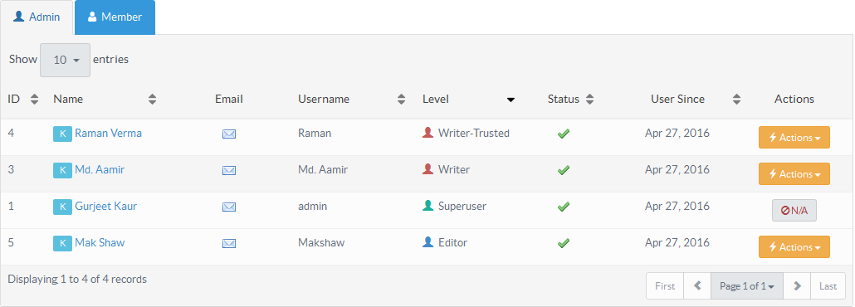
- ID: This column displays the auto-generated serial number assigned to a user account.
- Name: This column displays the full name of the user. Click on the name to view details and contributions of the user. Contributions are articles and news posted by the user in the knowledge base.
- Email: This column displays email icon which embeds the email address of the user. Click on the icon to send an email to the user.
- Username: This column displays the name of the user with which user logs into the knowledge base.
- Level: This column displays the level of the user in the knowledge base. The level can be Superuser, Editor, Writer, Writer-Trusted or Translator for admin users and Member in the case of member users (See article PHPKB Usersto know more about user levels).
- Status: This column displays whether the user is active or inactive. If a tick is shown, the user is active and can log into the knowledge base. However, you can click on the icon to change the status of the user.
- User Since: This column displays the date when the user was added to the knowledge base.
- Actions: This column contains a drop-down list of actions that can be performed on the user’s account. These actions are:
- Edit - Click to modify the user details.
- Delete - Click to delete the user account from the knowledge base.
Superuser can not edit/delete his own account. Therefore, N/A (Not Applicable) is displayed in actions column of superuser.
- Applicable To: Standard Edition, Standard (Multi-Language) Edition, Enterprise Edition (MySQL), Enterprise Multi-Language Edition (MySQL), Enterprise Edition (SQL Server), Enterprise Multi-Language Edition (SQL Server)