PHPKB 8.0 Release Notes
Estimated Reading Time: 3 Minutes The wait is over and we are proud to announce the release of PHPKB 8.0 knowledge base management software. It took us a little longer than expected to come up with the next major upgrade release of our knowledge base software. This version was in development from last 5 months and we had to postpone it’s release 3 times. Well, it was worth the wait as PHPKB 8.0 is going to create history for being the first fully-responsive, mobile-friendly knowledge base software available out there in the market so far. You can see pure awesomeness once you login to the admin area. It is highly recommended that you test this version from your mobile devices (smartphones and tablets).
The wait is over and we are proud to announce the release of PHPKB 8.0 knowledge base management software. It took us a little longer than expected to come up with the next major upgrade release of our knowledge base software. This version was in development from last 5 months and we had to postpone it’s release 3 times. Well, it was worth the wait as PHPKB 8.0 is going to create history for being the first fully-responsive, mobile-friendly knowledge base software available out there in the market so far. You can see pure awesomeness once you login to the admin area. It is highly recommended that you test this version from your mobile devices (smartphones and tablets).

What are the major highlights of PHPKB 8.0?
1. Fully Responsive Layout Design
PHPKB 8.0 is responsive, which means it looks and works great, regardless of the device it is viewed on. Try to scale your browser window and see the results.

PHPKB 8.0 is designed to fit on all browser widths and all resolutions on all mobile devices. This means you don’t have to manage your knowledge base from a desktop computer any more. You know it will look and work just as great on an iPhone or an iPad as it does in your desktop or laptop.
2. Live Search Suggestions
PHPKB 8.0 offers live search (on public area) that displays the matching results (just like what you see when you search on Google and the like) as you type the keywords in the search box. This can be an exceptionally nice to use feature for your knowledge base users.
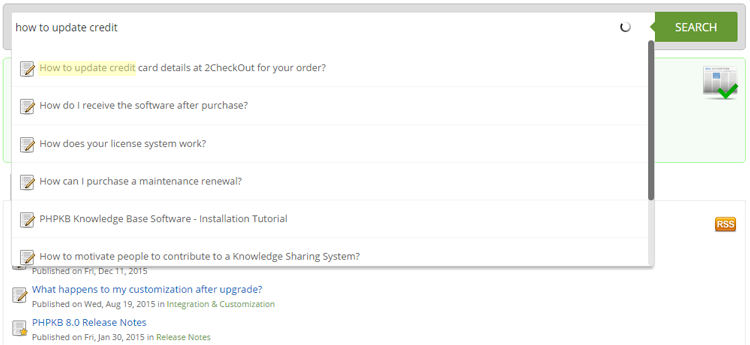
3. 100% Pure JavaScript Charts
Flash Player is no longer a requirement to view all the beautiful charts. Pure JavaScript charts are used in PHPKB 8.0 that are solely based on native browser technologies and doesn’t require client side plug-ins like Flash or Java. Furthermore you don’t need to install anything on your server for these charts.
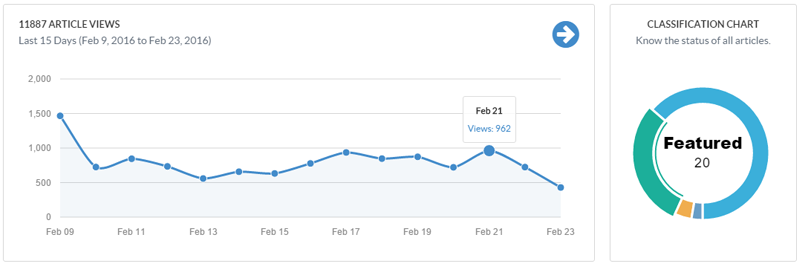
4. Compatibility
It works in all modern mobile and desktop browsers including the iPhone/iPad and other mobile devices. On iOS and Android, multi-touch support provides a seamless user experience.
5. Updating the MySQL connector to use MySQLi
PHPKB 8.x uses the "improved" extension MySQLi over normal MySQL. We have updated the mysql connector to use mysqli, which is an important change for modern server software. The mysql_* functions are deprecated in PHP 5.5. So any application running on PHP 5.5 or newer should not use mysql_* functions. The MySQLi extension is designed to work with MySQL version 4.1.13 or newer. MySQLi was introduced with PHP 5.0 and MySQLi takes advantage of the newer features of MySQL 5.
6. Easy to Customize
PHPKB 8.0 is made using Twitter Bootstrap 3 framework so you can easily customize any element of it following the structure of Bootstrap 3.
Online Demo
You can access the online demo of PHPKB 8.0 Standard Edition (English) and PHPKB 8.0 Standard Multi-Language Edition at links below.
Standard Edition (English)
- Admin Area : http://www.kbdemo.com/admin/
- Front-end : http://www.kbdemo.com/
Multi-Language Edition
- Admin Area : http://www.kbdemo.com/ml/admin/
- Front-end : http://www.kbdemo.com/ml/
Login credentials of the admin area are given below.
Superuser Account:
- Username: kbadmin
- Password: kbadmin
Editor Account:
- Username: editor
- Password: editor
Writer Account:
- Username: writer
- Password: writer
For those who don’t know, one of the key features of PHPKB knowledge base software is that with owned (on-premise or self-hosted) license, you get the source code and you are allowed to modify the source code and make your own edits. This allows for customization and a great flexibility.
@Rodney, we will add the column for revisions for devices that have 1366 pixels or higher width.
@Ajay, When I look at the Manage Articles screen, it looks like you have more space than you may think. There is plenty of "white space" between the Title and Category columns, unless you are using a 1024x768 or 1280x720 resolution. Most common resolution are now 1366x768 and higher. A suggestion would be to add a "Revs" column (You don‘t really need to spell out Revisions just like you don‘t spell out the ID column). It is really nice to be able to view things like number of comments, ratings, hits, and revisions on a single page from an administrator‘s point of view.Either that or add another tab in the Manage Article sections that would display this kind of statistics. Right now I can‘t even tell which article has had a revision and I have to click on every single Action button to find out. Seems to be a move backwards.
@Phil, the problem I face is that if you already have an article that is published and available for viewing, it will be removed from viewing if you edit the document and don‘t immediately republish it. This causes a problem because you may want to collaborate on the new changes before showing it to the "public" but you still want the published version to be displayed. It was originally hard for me to believe that this is not already a standard feature. I paid extra to have this implemented and requested a while ago to have this as a standard feature. I was also surprised that no one ever requested this type of feature before. Why would you want a published article to suddenly become unavailable during the times that you may be updating it? This would also mean that people who are searching for the article that used to be available would no longer find it until the new revision is completed. It causes unnecessary confusion.
@Rodney, regarding your question of missing column that displays the number of article revisions, it was done intentionally as we didn‘t had much space left to add another column on the "Manage Articles" screen.
@Phil, we use TinyMCE WYSIWYG Editor in PHPKB software and we have recently upgraded the version of TinyMCE from 3.x to 4.1. You are correct that right-click context menu is not available in the latest version of TinyMCE WYSIWYG Editor. We will try to figure out if it is possible to have that context menu back again in TinyMCE 4.1 but we do not provide any guarantee of such an implementation since it is a third party product and we generally do not get much time to explore such possibilities.
I have a query in regards to the admin control panel with version 8.0. Whilst I understand that removing the table functions (such as add/remove row) from the WYSIWYG tool bar is being done to simplify the tool bar, I‘m not sure why you have removed the functions when you right click on the table? Whilst I understand that the functionality is available from the table menu, it‘s much quicker to use a right click on the table you are wishing to edit. Will this be like this when version 8.0 is rolled to live?
Rodney, in relation to your query about drafts, this is technically possible. If you write a draft and then exit, the auto save function will keep the document hidden but will keep the draft available next time you go into that document. It‘s a bit of a haphazard way of doing it, but it works for us.
Thanks for reporting this bug to us. We have managed to fix it now.
Feature request- Allow a published page to remain visible while a new draft of the page is being created. When the draft is complete then you can publish it and it will replace the currently published page. A published page should be able to be edited and put into a "draft state" that doesn‘t affect a currently viewable article.
The Search Article feature in the Admin console doesn‘t work correctly.When I put the word "Test" into the KEYWORDS box and select "All" within the SEARCH IN box, I get no results. However, if I change the SEARCH IN box to "Title", I get results. I should get results when I have the SEARCH IN set to "All" because it is supposed to search Title, Content, Keywords, Summary and Custom Fields.
I think it would have been much better to display the number of article revisions in as a column heading (like in the previous version) instead of having to force a click to review this information. A parameter that has a running count like that should be readily visible like the hit counter is. Or you could add the capability to allow the user to display any piece of column information they like.