Sitemap Generator
Estimated Reading Time: 4 MinutesWhat is a Sitemap?
A sitemap is a list of website pages organized in hierarchical order, and accessible to web crawlers or users.
A sitemap generator is an important tool for any website or software that wants to improve its search engine optimization (SEO) and make it easier for search engines to crawl and index its content. In the case of a knowledge base software, a sitemap generator can help to ensure that all of the software's articles or pages are properly indexed and ranked by search engines, making them more easily discoverable by users who are looking for information on a particular topic.
Benefits of a Sitemap Generator
Specifically, a sitemap generator in a knowledge base software can help in the following ways:
Helps search engines to crawl all the pages: A sitemap generator creates a file that contains a list of all the pages in the software. This makes it easier for search engines to discover and index all the pages, ensuring that no page is missed or left out.
Improves search engine visibility: By ensuring that all the pages in the knowledge base software are properly indexed and ranked by search engines, a sitemap generator can help to improve the software's visibility in search results. This can drive more traffic to the software and help users to find the information they need more easily.
Helps identify content gaps: A sitemap generator can help to identify any gaps in the software's content. By reviewing the sitemap, you can easily see which pages have been indexed and which ones have not. This can help you to identify which topics may need more coverage or which pages need to be optimized for search engines.
Overall, a sitemap generator is an essential tool for any knowledge base that wants to improve its SEO and make it easier for users to find the information they need.
Sitemap Generator in PHPKB Software
PHPKB Software creates the sitemap in three formats i.e. XML, text, and HTML. By placing a formatted XML file of a sitemap on your web server, you enable search engine crawlers (like Google) to find out what pages are present on your site and which pages have been recently changed. This guides them in crawling your site.
Expand the "Tools" section of the left navigation bar and click on the "Sitemap Generator" link to view Generate Sitemap screen as shown below:
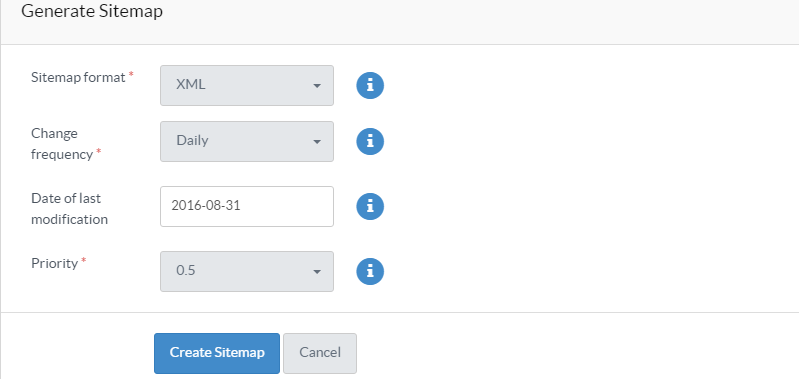
- Sitemap Format: The sitemap can be generated in three ways: XML, Text, and HTML. These parameters are displayed in the drop-down list.
- XML sitemap is created for search engines to inform them about the URLs that are available on the website. It will help search engines to find all pages that can be nested a few directories deep.
- Text sitemap is provided in the sitemap generator as it might be useful to have a plain list of all your website links for reference in one place, a single text file. The sitemap contains one website URL per line.
- HTML sitemap is simply a hierarchical list of links to web pages of your website. It helps users to review in a quick glance index of pages of the site, which promotes site usability.
- Change Frequency: This value indicates how frequently the content at a particular URL is likely to change.
- Date of last Modification: This field contains the date when the URL was last modified. This information allows crawlers to avoid recrawling documents that haven't changed. You can either use the current date which is displayed by default or specify your own date and time. Please make sure to enter the last modification date in "YYYY-MM-DD" format only.
- Priority: The priority of a particular URL relative to other pages on the same site. The value for this tag is a number between 0.0 and 1.0, where 0.0 identifies the lowest priority page(s) on your site and 1.0 identifies the highest priority page(s) on your site. The default priority of a page is 0.5.
- Click the "Create Sitemap" button to generate the sitemap or you can click on the Cancel button to abandon the process. When the sitemap is successfully generated, it will display the following information:
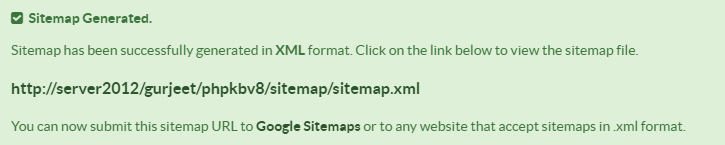
- Click on the visible link to view the generated sitemap file.
- Applicable To: Standard Edition