We have been receiving several complaints from the “PHPKB 9.0 Enterprise Edition” customers about the article page loading very slow. While investigating the cause, we came to know that one of the external GEO services used in PHPKB 9 is down and it is causing article pages to load slowly because the software is unable to connect to the default GEO IP server (WIPMANIA.com) and get a response back. So, we decided to send an email newsletter and inform our customers about the issue and how to get around it?
Note: This issue is present only in the PHPKB 9.0 Enterprise Editions. Those who are using the Standard Edition can simply ignore this message.
For those who are not aware, PHPKB 9 connects to an external GEO IP service to detect the visitor’s country from his IP address. We offer 2 GEO-IP services in our software the default one (WIPMANIA.com) is down. They are:
- DOWN - http://api.wipmania.com/[IP-ADDRESS]
- LIVE - http://www.geoplugin.net/php.gp?ip=[IP-ADDRESS]
Solution:
In order to fix the problem, you can either switch to the second available GEO IP server (GEOPLUGIN.net) or temporarily turn off the “ Record Visitor Country? ” setting under “ Manage Settings > Article Settings ” section of the Admin Panel as shown in the screenshots below.
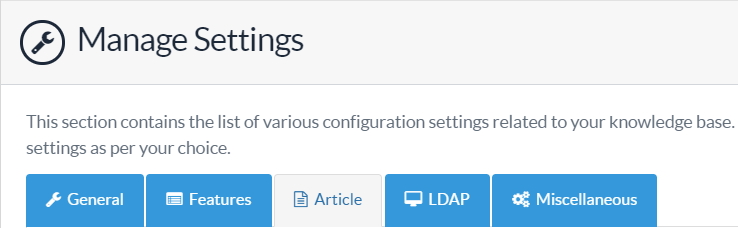
Scroll down to find the following settings:
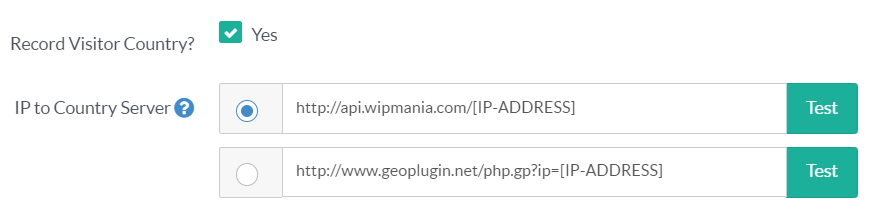
We hope this solution will fix the issue of article pages loading slow. Please feel free to ask if you have any other questions. We are always at your service so that you can provide the best possible support experience to your customers.