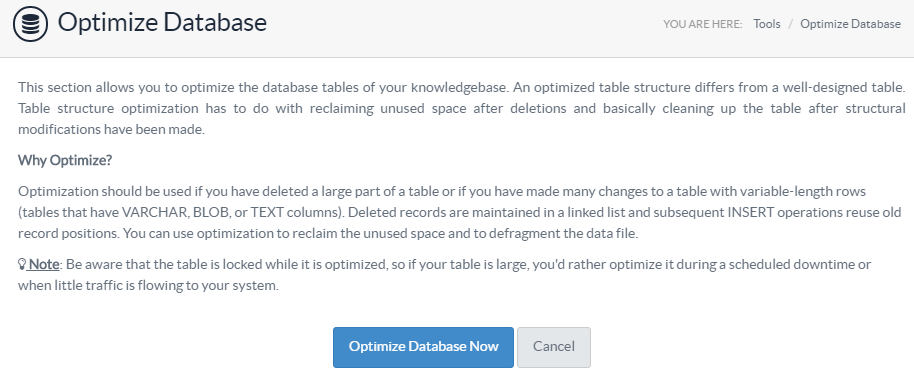
This section allows you to optimize the database tables of your knowledge base to defragment the table and reduce the size of the table on disk which leads to improved query performance and reduced response time for the select query. Table structure optimization reclaims unused space after deletions and basically clean up the table after structural modifications have been made.
Superusers can navigate to "Optimize Database" which is available in Tools section of left navigation bar.
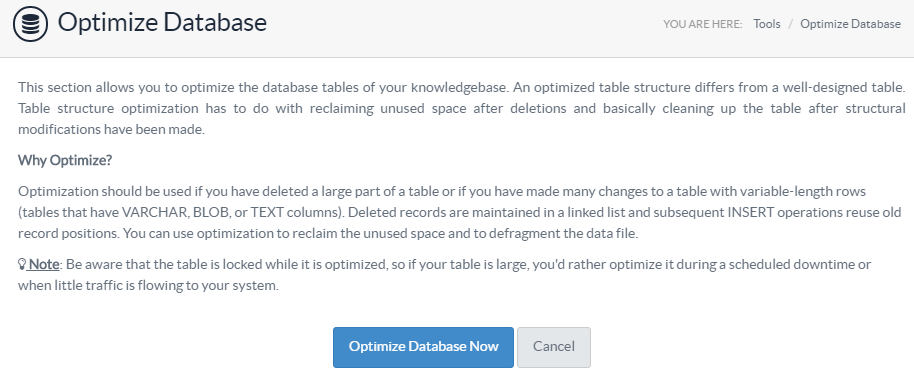
Optimization should be used if you have deleted a large part of a table or if you have made many changes to a table with variable-length rows (tables that have VARCHAR, BLOB, or TEXT columns). Deleted records are maintained in a linked list and subsequent INSERT operations reuse old record positions.
Click on Optimize Database Now button to optimize the tables of your database. During optimization, database tables are locked due to which front-end users will not be able to access them. So, you should optimize it during maintenance time or when there is less traffic present in your system.
The optimized result with the status is displayed after the completion of optimization as shown below:
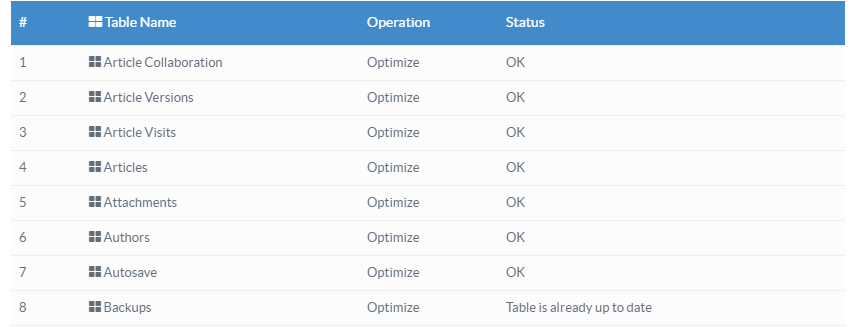
Article ID: 126
Created: August 29, 2016
Last Updated: August 1, 2017
Author: Gurjeet Kaur [gurjeet@phpkb.com]
Online URL: https://www.phpkb.com/kb/article/optimising-kb-database-126.html