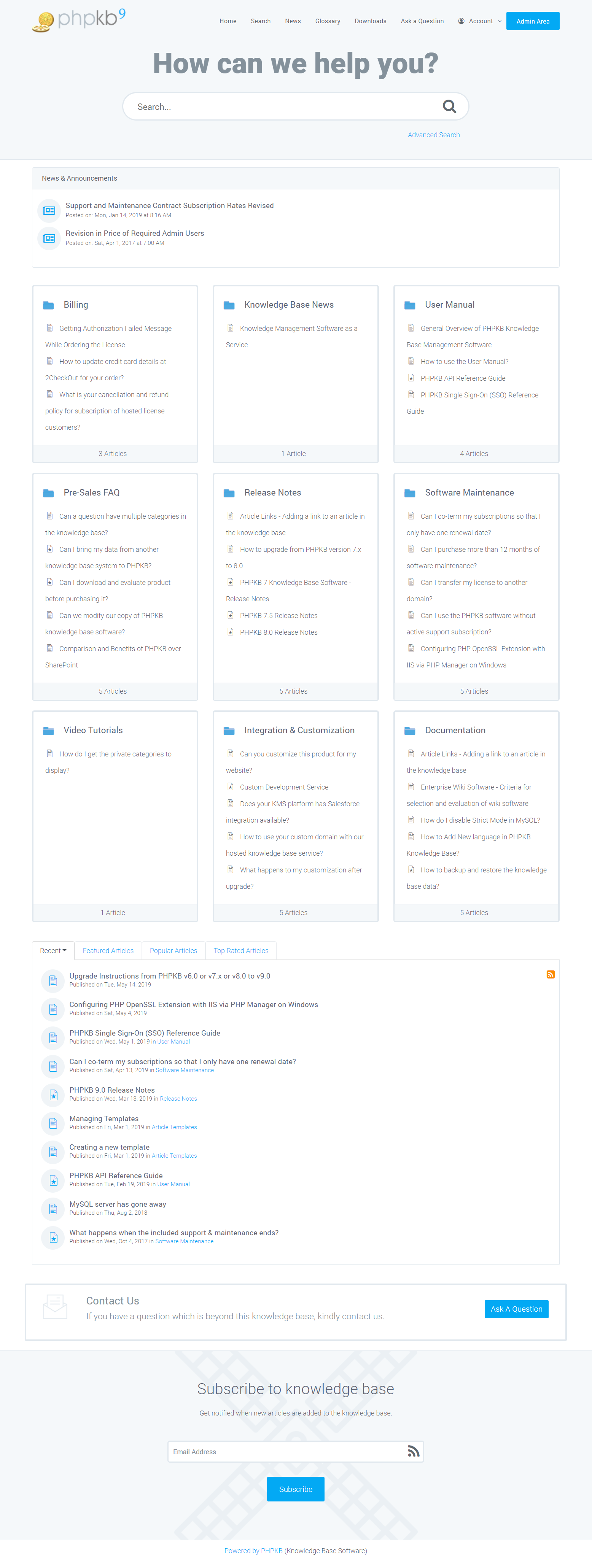
PHPKB 9 offers Web API to integrate PHPKB with other software applications. The Knowledge Base API provides a RESTful interface with JSON-formatted responses to use knowledge base entities. The knowledge base API is available only in enterprise editions of PHPKB software. You may wish to refer to the knowledge base API reference guide for more details.
The redesign refreshes the look and offers a modern user experience. This redesign will add more consistency throughout the application, provide a better navigation experience, and prepares it for future exciting enhancements.
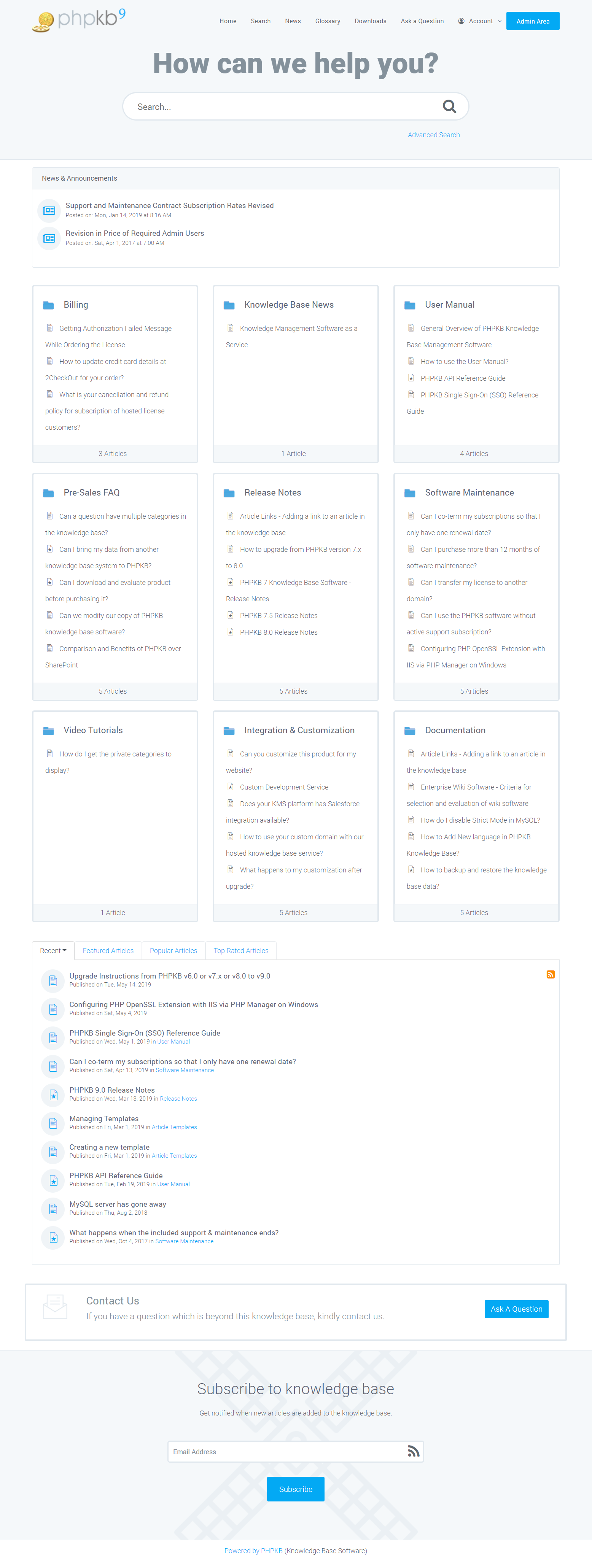
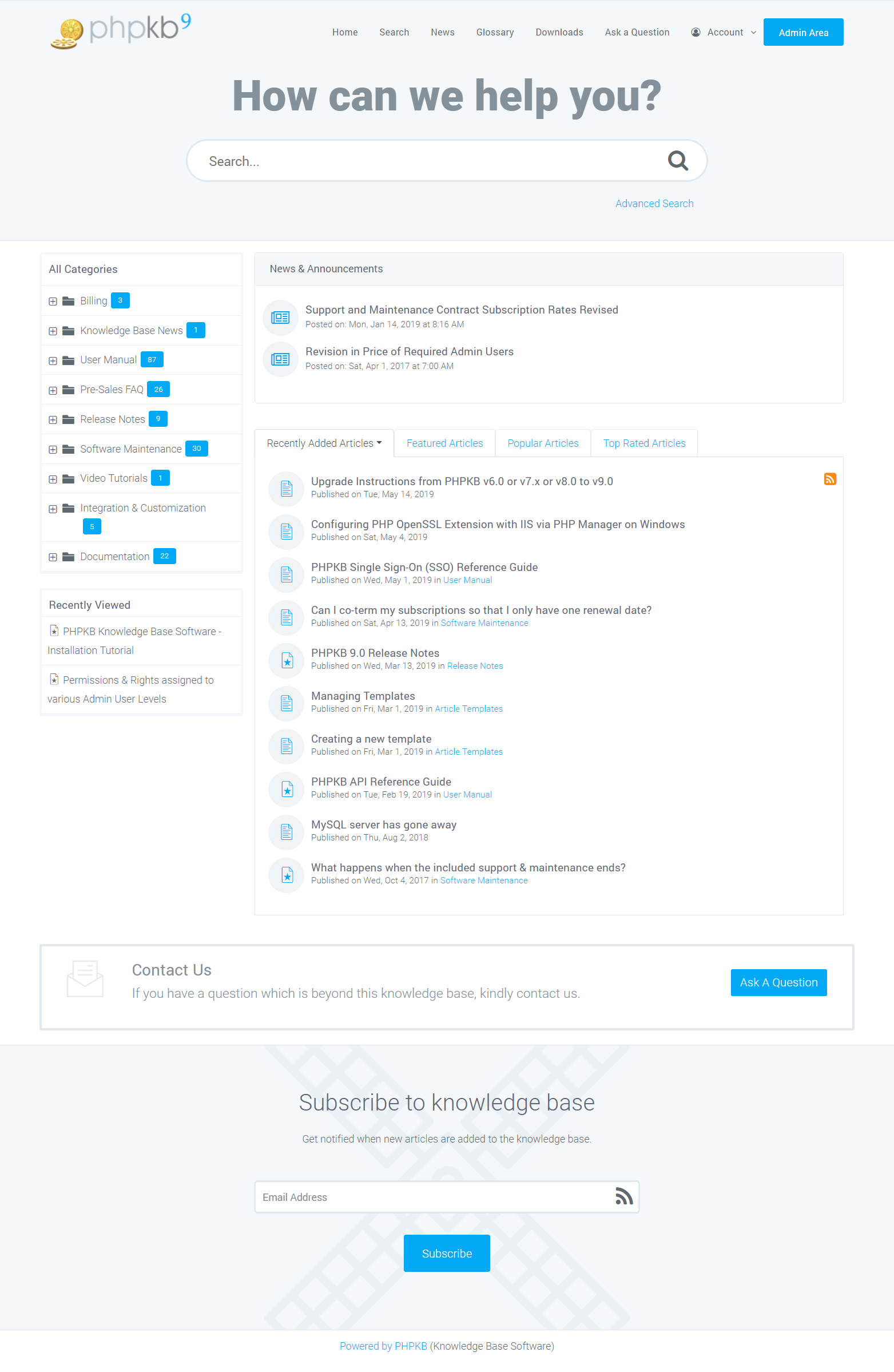
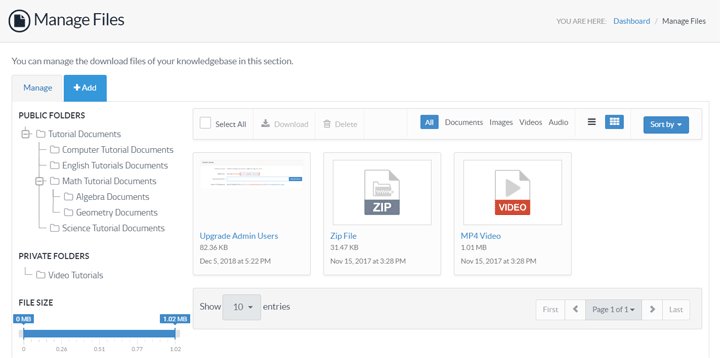
PHPKB 9 offers a new secure file sharing & downloads section where you can share files with the knowledge base users and monitor the download activity. Files & Downloads section will have their separate categories and an index page to list all downloads by category, allowing multi-level browsing and easy filtering by category/size, etc.
PHPKB 9 offers improvements in the content approval process. Earlier when an article was updated, it stopped being visible to the knowledge base users unless the changes made were approved by an editor or a superuser. Now, the unchanged version of an article will remain published if there are changes made to an article that is waiting for approval. Once approved, the changes will reflect in the published copy of the article.
To ensure that knowledge articles contain correct and updated information, it is important that they are reviewed. PHPKB 9 introduces the facility to set up review dates for the knowledge base articles to alert the Subject Matter Experts (SME) to revise their article content, a few days before the specified review date. This feature is available only in enterprise editions. Although article review is optional, it is a good practice to help you to identify any missing or incorrect information, and add accurate information in the article. PHPKB 9 provides the following types of reviews for knowledge base articles:
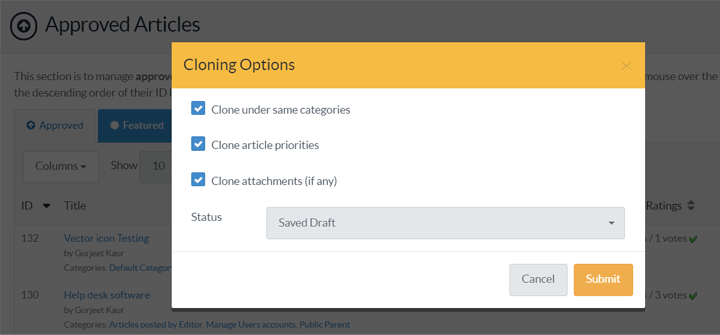
Many articles tend to overlap in subject matter so being able to clone a completed article and simply tweak the specifics in a cloned copy is a huge time saver. You have an article type that you are finally happy with the way it will look to the staff/customers/partners/users who will be using it and now you have to create over 200 similar articles. Earlier, you had to do a lot of copy and paste, and definitely, it is not the best use of your time. So, we added the facility to clone articles in PHPKB 9.0 where you can clone individual or bulk articles.
One of the most powerful features of PHPKB 9 is the ready-to-use Design Elements kit. Various design elements provide the tools for scaffolding your information and make designing knowledge base articles quicker.
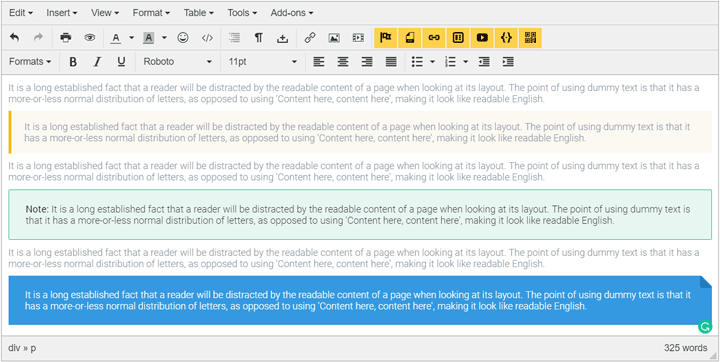
Our new user-friendly and ready-to-use design elements kit is all you need to quickly create a perfect knowledge article. Whether you wish to display an information box, alert box, or a warning message, the design elements kit makes content authoring in PHPKB 9 fast and easy. Design knowledge articles faster and easier with plenty of content elements and templates available to you.
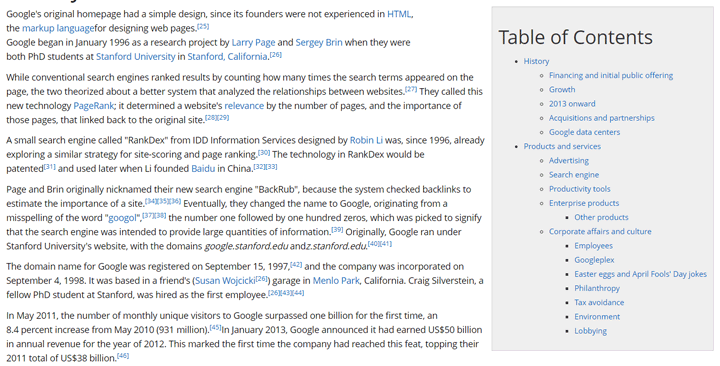
A feature that auto-generates a table of contents or navigation table on any article on your knowledge base. This feature can automatically scan your headings through the article content and create a table of contents. It adds an easy-to-use navigation section on the article page that helps users easily navigate directly to the desired section of the article. You can choose where to display the TOC in your articles. The table of contents by default appears before the first heading of an article. This allows the content author to insert lead-in content that may summarize or introduce the rest of the knowledge article.
SSO users just need to login once to your website/application and they automatically get authenticated to PHPKB. SSO feature makes users, who are logged into your system, authenticated to your knowledge base. However, if your end-users navigate directly to your knowledge base without first authenticating, they would be redirected to your login page.
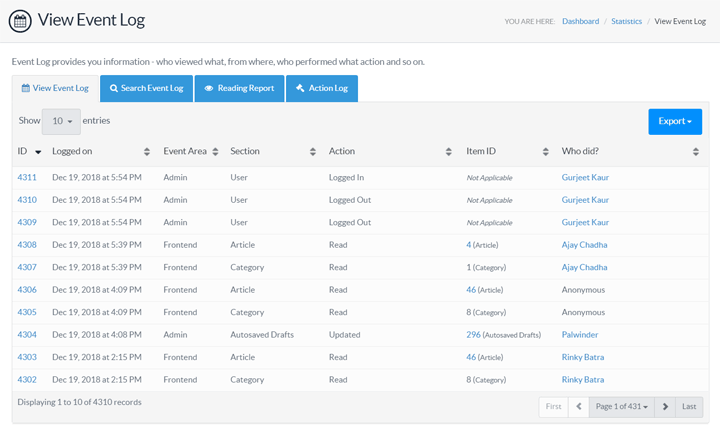
PHPKB 9 introduces a well-organized and searchable log of all the major activities/events performed to help the KB administrator determine what is going on within your knowledge base. The event log will track view, create, update, delete, visibility on/off, approve, disapprove events for articles, categories, comments, users (login/logout events) and attachment download log. This feature is available only in enterprise editions.
PHPKB 9 introduces a new article locking feature to prevent concurrent editing of an article by more than 1 user. If a user opens an article for editing, no other user can edit that article till the currently editing user has finished work or till the lock is automatically released after a certain time of inactivity. The superuser can force release the lock anytime to edit an article. This feature is available only in enterprise editions.
PHPKB 9 offers the ability to set a custom sort order of articles in a category. This feature is available only in enterprise editions.
PHPKB 9 offers the ability to export report data in various formats such as PDF, Excel, and CSV. You can also take a print view of the reports for printing.
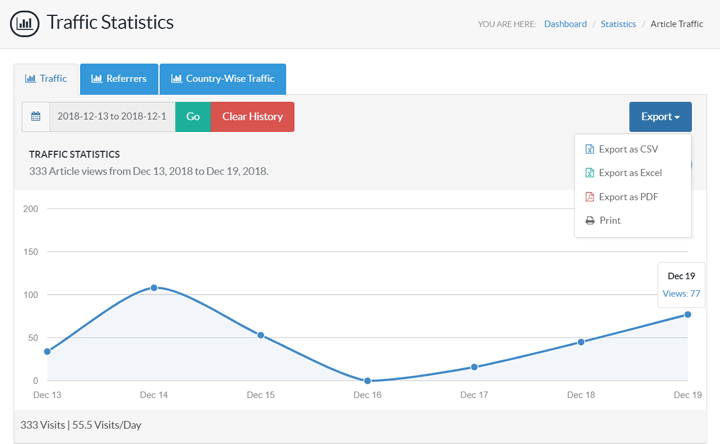
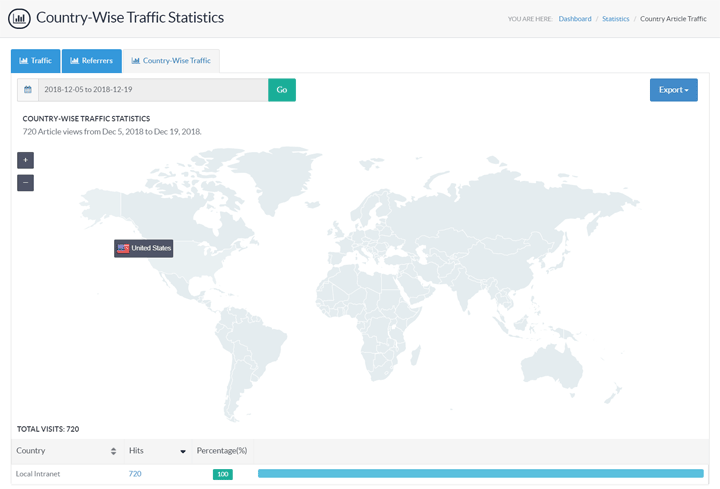
Detecting the location of your knowledge base users is useful for a variety of reasons. You might for instance want to display different content, perhaps in different languages for people from different countries, or display targeted information to visitors from different locations. Whatever your reasons might be, PHPKB 9 offers country-wise traffic statistics of your knowledge base. PHPKB 9 uses an IP address lookup to get the location of your knowledge base visitors and displays the country-wise traffic beautifully on the World Map Chart. You can filter the traffic statistics by the date range of your choice. This feature is available only in enterprise editions.
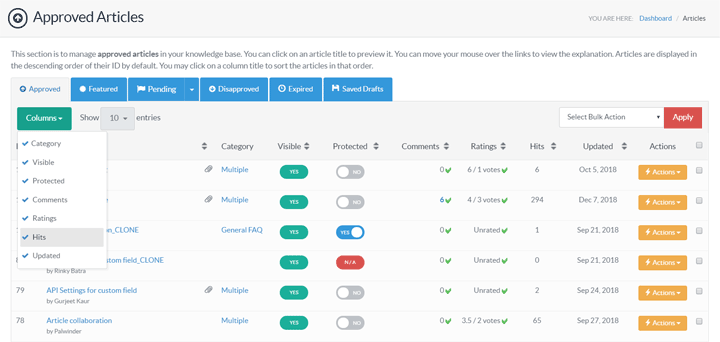
The table columns on the manage articles section of the admin area are dynamic now means you can select/unselect the columns of your choice for increased screen area and get the desired tabular view. The columns that you have marked as hidden will stay hidden for the current session unless they are made visible from the columns selection menu. This feature is available only in enterprise editions.
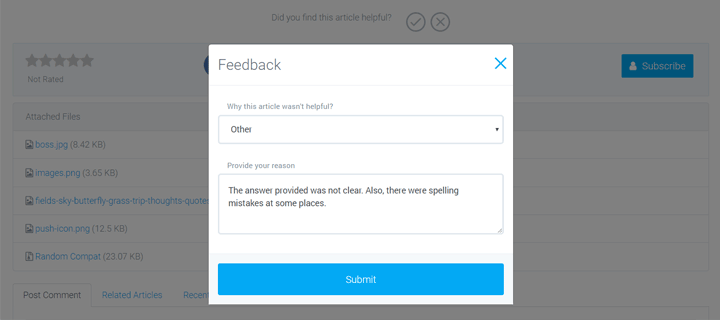
PHPKB 9 offers the smartest way to get instant feedback from your knowledgebase readers to improve the content quality and reduce bounce rate. It features a feedback plugin that lets you get valuable feedback from your readers via a simple question: "Was this article helpful?". The plugin gives them the ability to vote with yes or no. Get a detailed reason for the negative feedback provided by the visitor on your articles. View positive or negative responses on each article separately in the manage articles section of the admin area.
![]()
PHPKB 9 offers a huge collection of over 1000 new vector icons that you can assign to your categories. All these icons are in scalable vector format with the facility to search the collection for icons that match your search keywords and pick them for your categories using an icon picker. Existing non-vector image icons are still supported. We still have an option for using custom images as category icons the same way as in the old versions, as an alternative to the new icon picker.
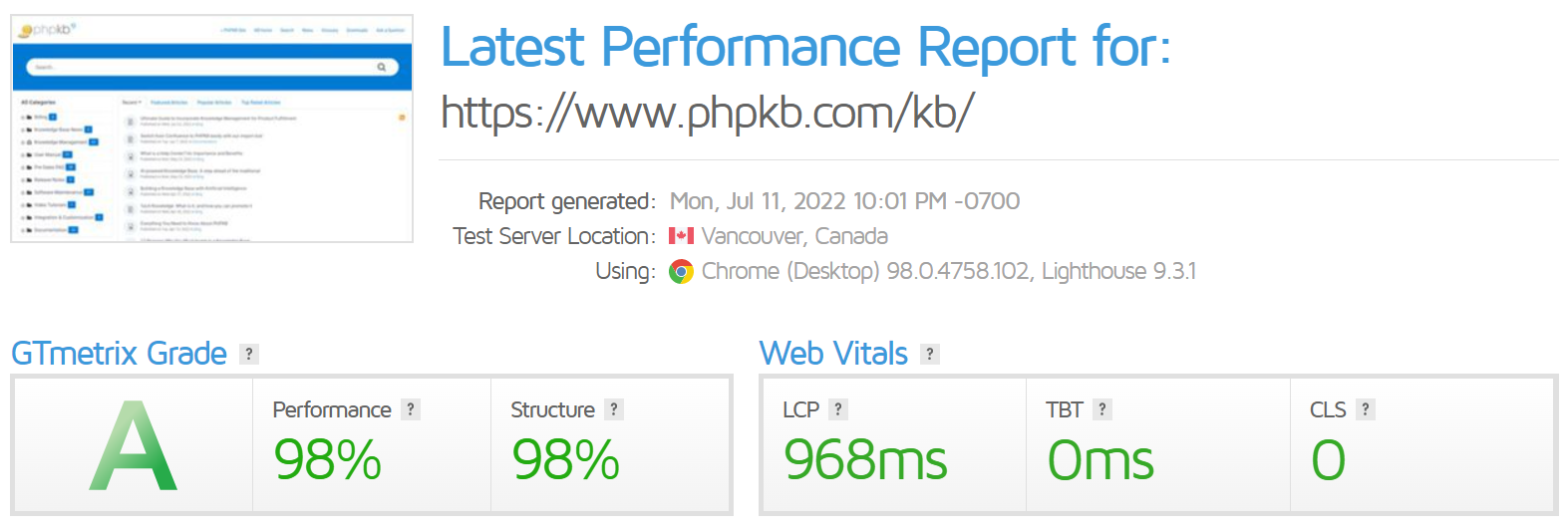
Speed really matters to us and PHPKB 9 is excellent when it comes to speed and performance. No other knowledge management software can match the speed and performance of PHPKB 9 while being fully secure and stable.
Apart from these, hundreds of other performance tweaks are made to version 9 of knowledge base software.
Article ID: 178
Created: March 13, 2019
Last Updated: July 12, 2022
Author: Ajay Chadha [support@phpkb.com]
Online URL: https://www.phpkb.com/kb/article/phpkb-9-0-release-notes-178.html