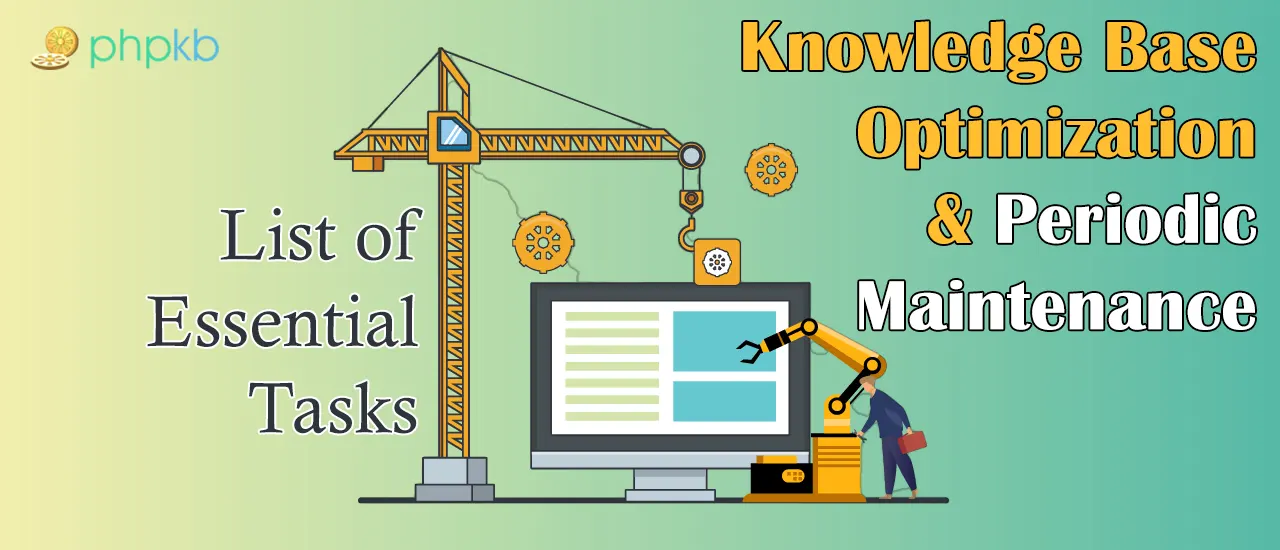
A knowledge base software is an important tool for organizations to store and manage information, making it easily accessible to users for reference and problem-solving. However, like any software system, a knowledge base requires periodic maintenance to ensure it remains reliable, accurate, and effective. In this article, we'll discuss six essential periodic maintenance tasks for a knowledge base software, including content review and updates, user access review, backup and recovery, system updates, performance optimization, and user feedback. We'll also dive into more detail on the importance of archiving old records for improved performance and data management.
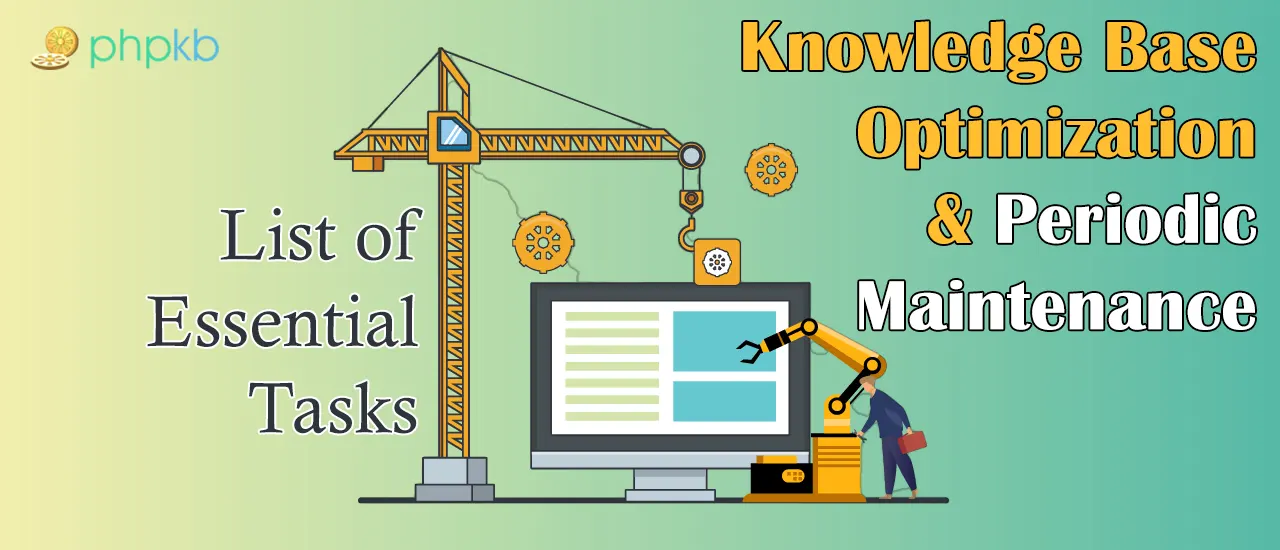
By following these maintenance tasks, organizations can ensure that their knowledge base remains a valuable resource for users, providing fast and reliable access to the information they need to succeed.
Review the content in the knowledge base on a regular basis to ensure it's up-to-date and accurate. Outdated information should be removed or updated with new information.
Review user accounts and their access permissions periodically to ensure that they still have the right access levels. Revoking access for inactive users or those who no longer need access to the knowledge base can help to maintain security.
Regularly backup the knowledge base data to prevent loss of information in the event of a system crash or other disaster. Test the backups regularly to ensure that they can be restored in case of failure.
Keep the knowledge base software up to date by installing software updates and patches. These updates often include bug fixes and security improvements, so it's important to stay current.
Performance optimization is a key aspect of maintaining a knowledge base software. It involves identifying and resolving issues that may cause the system to slow down or become unresponsive, which can negatively impact user experience and productivity. Here are some of the tasks involved in performance optimization:
Start by identifying any bottlenecks that may be slowing down the system. This may involve reviewing system logs, monitoring system performance metrics, and conducting user surveys to identify areas that are causing problems.
The knowledge base may accumulate a lot of data over time, such as old articles, images, or files that are no longer needed. Removing this unnecessary data can help to improve system performance and make it easier to search for and access relevant information.
Archiving old records is indeed an important periodic maintenance task for a knowledge base software, especially for those that generate a large amount of data over time. The purpose of archiving is to store and manage historical data that is no longer actively used, while keeping it accessible for future reference and compliance requirements.
What does archiving do?
Archiving involves moving old records and data that are no longer needed for day-to-day operations to a separate location, such as an archive database or file storage system. This helps to free up space in the active database and improve system performance, while still preserving the data for future reference if needed.
Archiving helps to manage knowledge base data more effectively by reducing clutter and streamlining storage, allowing for faster and more efficient access to critical information.
When determining which records to archive, it's important to consider factors such as the age of the records, their relevance and importance, and any regulatory or compliance requirements that may apply. For example, event log records that are older than 6 months or 1 year may be good candidates for archiving, as they are unlikely to be needed for day-to-day operations but may still be useful for auditing or compliance purposes.
Archiving should be performed regularly, typically on a monthly or quarterly basis, and should be done in accordance with established policies and procedures to ensure that data is archived securely and can be easily retrieved if needed in the future.
The knowledge base system uses a database to store and manage its data. Optimizing the database can help to improve system performance by reducing the amount of time it takes to retrieve and store data. This may involve tasks such as database indexing, table optimization, and query optimization.
Caching involves storing frequently accessed data in memory or on disk, so that it can be retrieved more quickly than if it had to be retrieved from the database every time. Enabling caching can help to improve system performance, especially for users who access the same information repeatedly.
The search function is a critical component of a knowledge base software. Optimizing search functionality can help to improve user experience by returning relevant results quickly and accurately. This may involve tasks such as configuring search settings, adjusting relevance ranking algorithms, and creating custom search filters.
Finally, it's important to review the system hardware and infrastructure periodically to ensure that it's capable of supporting the knowledge base software. This may involve upgrading hardware components, such as RAM or disk space, or optimizing network settings to ensure that the system is running as efficiently as possible.
By performing these performance optimization tasks regularly, you can ensure that your knowledge base software is running smoothly and providing users with fast and reliable access to the information they need.
Collect feedback from users about the knowledge base and use it to improve the system. This can help to identify areas that need improvement, such as user experience, content relevance, or search functionality.
By performing these periodic maintenance tasks, you can ensure that your knowledge base software remains reliable, accurate, and effective for your users.
Article ID: 341
Created: February 28, 2023
Last Updated: February 28, 2023
Author: Ajay Chadha [support@phpkb.com]
Online URL: https://www.phpkb.com/kb/article/6-essential-periodic-maintenance-tasks-for-your-knowledge-base-software-341.html