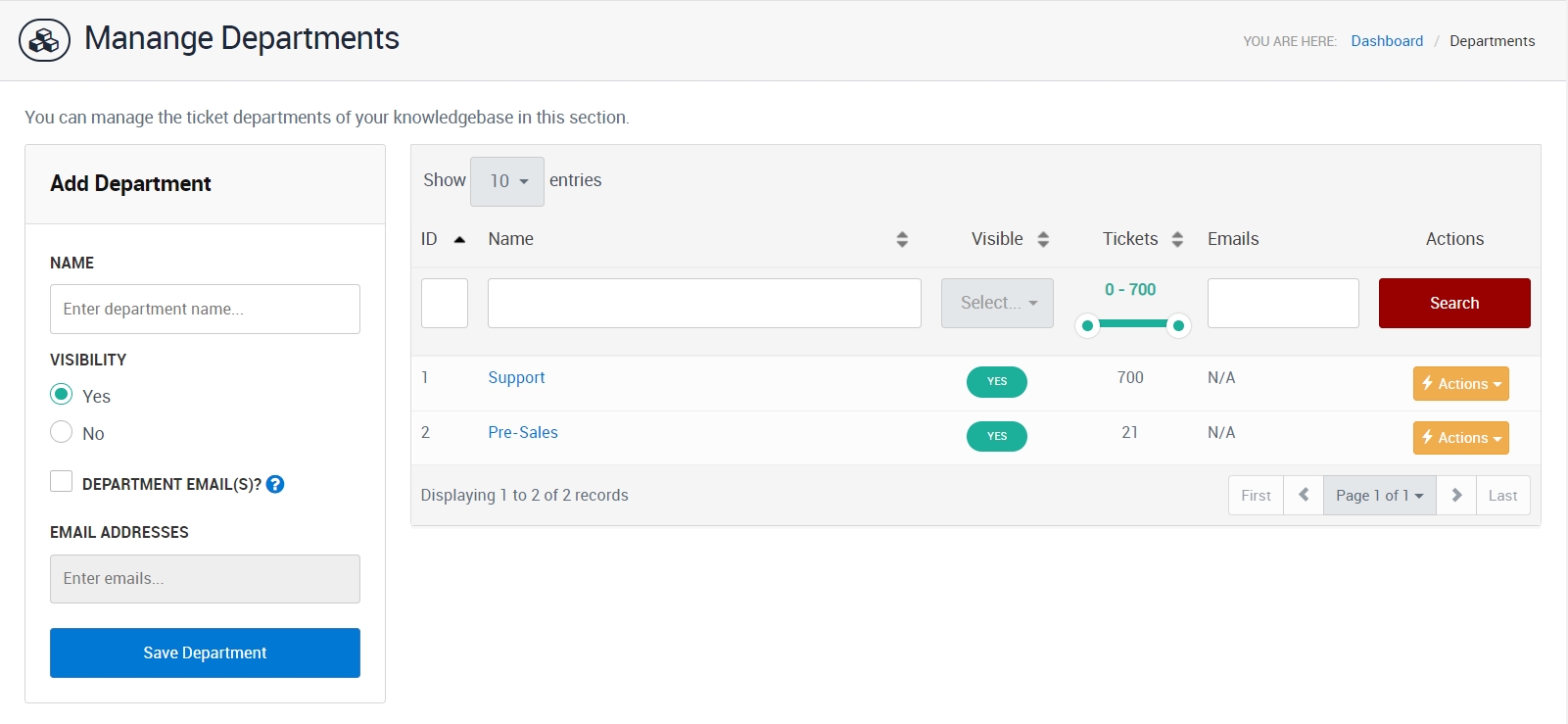
Ticket departments in a knowledge base system are organizational units within the customer support or service framework, designed to categorize and route customer inquiries, issues, or support tickets to the most appropriate team or individual specialized in that area. These departments are structured around various functions, product lines, or service areas to streamline the support process, ensuring that customer issues are addressed by the most qualified and knowledgeable personnel.
For example, a software company might have ticket departments for technical support, billing inquiries, product feedback, and general information. When a customer submits a ticket through the knowledge base or support portal, the ticket can be automatically or manually assigned to the relevant department based on the issue's nature. This system helps in managing the support workload efficiently, improving response times, and enhancing the overall customer service experience by ensuring that inquiries are handled by experts in that particular domain.
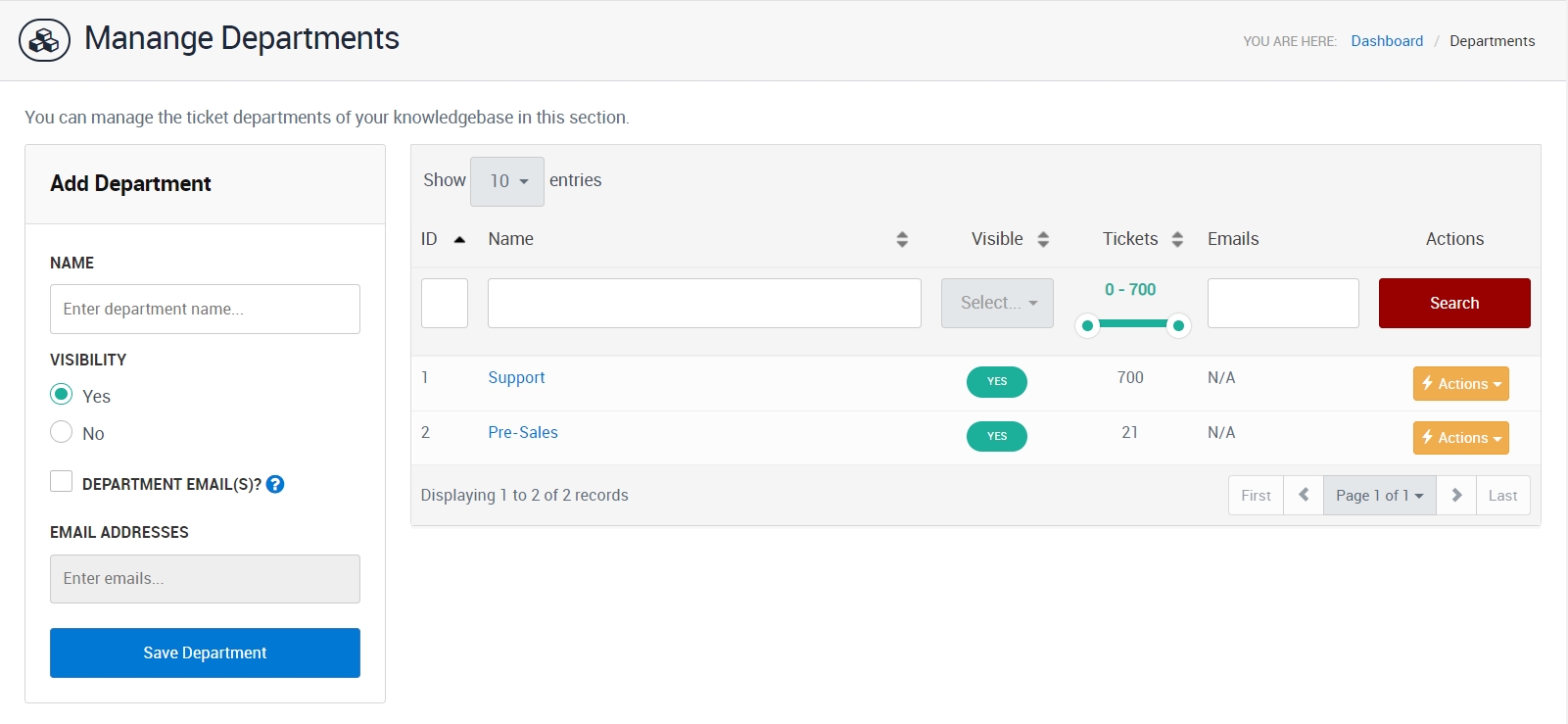
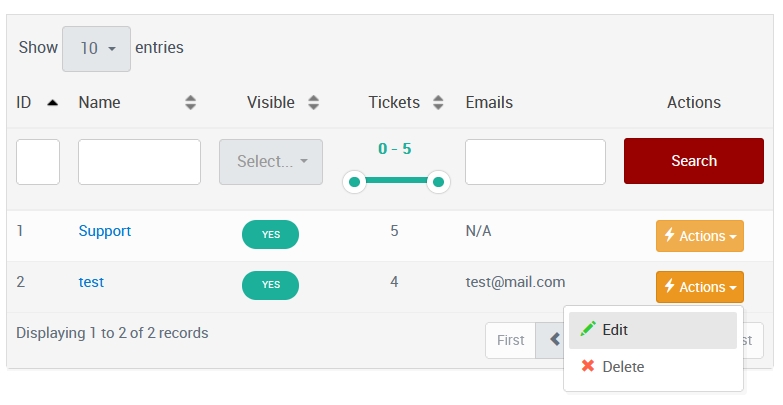
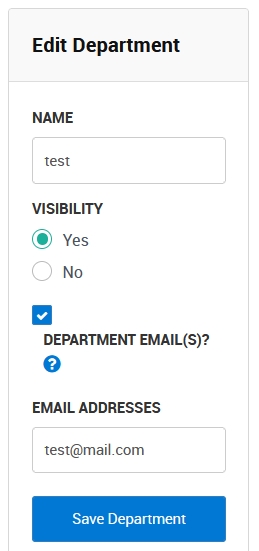

Article ID: 384
Created: February 16, 2024
Last Updated: February 19, 2024
Author: Atam Parkash [atam@phpkb.com]
Online URL: https://www.phpkb.com/kb/article/ticket-departments-384.html