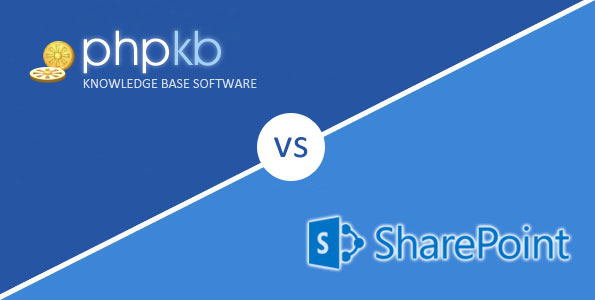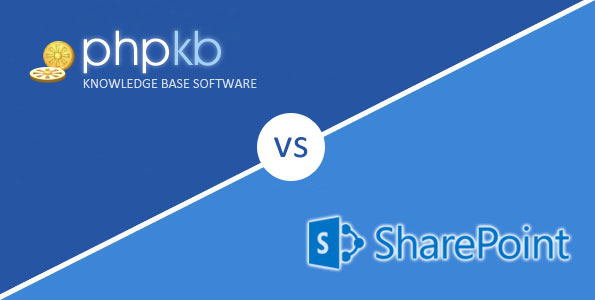Comparison and Benefits of PHPKB over SharePoint
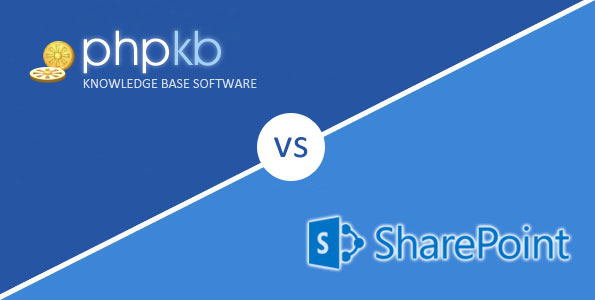
Microsoft SharePoint is software for servers that enables users to share documents within an organization. Companies planning to create a knowledge base will most likely consider using SharePoint rather than trying a specialized knowledge management software. It is true that many organizations and teams use SharePoint to manage their knowledge bases but it is a big mistake, not because SharePoint is a bad tool but because not everybody knows what they want it to do, or how they want to use it. So it just ends up being a shared drive where company documents, PDFs, Word documents, Excel spreadsheets, and PowerPoint presentations dwell - all the while, gathering cyber dust and not being helpful to anyone. So, if you are trying to build a knowledge base that should actually serve the purpose it was built for, then SharePoint might not be the right tool for you.
Why does SharePoint fall short as a Knowledge Management Platform?
Document storage, document management, and content management systems such as SharePoint™ are designed to help make content creation, approval, storage, and publishing more efficient. Enterprises have used them over the years but in the process, created disparate content haystacks. Users such as frontline agents in the contact center need to find the needle in the haystacks to answer questions or resolve a problem when the customer is on the line and that is where these systems fall short. In fact, in a Forrester Consulting survey, consumers complained about this challenge as being the biggest impediment to getting good customer service. 65% of contact center agents cited the same challenges.
So, the question arises. How can you transform content from SharePoint into knowledge that is served contextually at the moment of truth? This is where a knowledge base management software comes into play.
SharePoint vs. PHPKB Knowledge Base Software
Please refer to the information given below to know why SharePoint is not the right solution to set up a knowledge base system.
- SharePoint is not actually a tool meant for knowledge base management. It is way too cluttered and bloated with features that you may never use. SharePoint and PHPKB are totally different things.
- SharePoint is an all-in-one portal development and document management tool, with wiki pages tacked on.
- PHPKB is an all-in-one document development, document publishing, and collaboration tool, for the management of external documents (as attached files to knowledge base articles).
- Organizations today use a variety of large files such as videos, images, and PowerPoint presentations, but storing them in SharePoint can lead to performance issues because SQL Server isn’t optimized to house them. Media files, especially, cause issues for users because they are so large and need to be retrieved fairly quickly. For example, a video file may have to stream at a certain rate, and applications won’t return control until the file is fully loaded. As more of this type of content is stored in SharePoint, it amplifies the likelihood that users will experience browser timeout, slow Web server performance, and upload and recall failures. Microsoft guidance suggests limiting content databases to 200GB maximum unless disk subsystems are tuned for high input/output performance. In addition, huge content databases are cumbersome for backup and restore operations. PHPKB on the other hand, stores the media files on a physical storage drive (file system) as normal files and keeps them linked to the KB articles via their path rather than storing them in the database as BLOB data thus reducing the size of the content database. This makes the storage and retrieval process simple and fast.
- As data ages, it usually loses its value and usefulness, so it’s not uncommon for the majority of SharePoint content to go completely unused for long periods of time. In fact, more than 60 to 80 percent of the content in SharePoint is either unused or used only sparingly in its lifespan. PHPKB on the other hand, keeps you informed about the knowledge base usage activity via its powerful statistics and reports so that you are well informed about what KB articles are performing well and what are not doing up to the mark over time.
- You should use SharePoint if:
- Your primary need is document management. You have a large set of existing documentation in various non-wiki formats, such as legacy Word and PDF documents, complex Visio diagrams, and spreadsheet formulae. In addition, you have an existing, stable, and tidy SharePoint installation with competent, full-time site administrators.
- You need a wide variety of discrete content types all on a single portal (discussion lists, calendars, task lists, non-wiki documents, and web pages).
- You should use a knowledge base tool like PHPKB if:
- Your primary need is document development, presentation, and knowledge sharing with others (internal or external). You want a single platform for designing, developing, and publishing your documentation.
- You need to set up and manage a knowledge base system in a professional manner.
- You want your documentation (knowledge base articles) easily accessible to readers (end users) and authors (admin users), with a uniformity of interface that is professionally designed and predictable (in a good way). Content is king. Your readers and authors collaborate on the article page itself rather than in a separate discussion forum.
- SharePoint is good for things like legal documents, books, and manuals for systems with long slow release cycles (because you want slabs of paperwork that exist as discrete fixed objects) and PHPKB is good for almost everything else - documentation on systems and processes, ideas, human descriptions of test plans, technical specifications, recipes, support documentation, tutorials, how-to guides, etc.
- If your documents are hosted in your Sharepoint knowledge bases such as Excel Spreadsheets, PowerPoint presentations, Word documents, and PDF files, they aren’t going to be indexable. Search queries will be difficult, even if you make a Wiki site, only the metadata tagged and indexed - versus the actual body of your article in a standalone knowledge base.
- Creating a Wiki in SharePoint still means there will be no oversight of the Information Architecture beyond the initial setup. Thereby you cannot categorize your content in a structured way as you can do in a regular knowledge base software like PHPKB.
- If you make your SharePoint knowledge base public-facing, approval workflows and scheduling will not be available.
- SharePoint does not support version control, publishing permissions, or scheduling. PHPKB on the other hand fully supports document versioning, publishing permissions, and scheduling. Document Versioning refers to the creation and management of multiple releases of a document, all of which have the same general function but are improved, upgraded, or changed. In the context of knowledge management, the term applies, especially to knowledge base articles. Many companies are required to maintain a history of the articles that they house on knowledge. This history allows them to determine what was the content of an article on a specific date.
| Product Features & Abilities |
PHPKB |
SharePoint |
| Browser, Operating System & Mobile Device Compatibility |
 |
 |
| Intended for use as Knowledge Base Management System |
 |
 |
| Easily create, format, edit & manage content |
 |
 |
| No IT personnel needed to administer, configure, or manage KB |
 |
 |
| Fast SaaS product updates; No system downtime during updates |
 |
 |
| Easy configuration & management; No Search or Server Setup |
 |
 |
| Intuitive & Easy-to-Use; Minimal Training Required |
 |
 |
| Highly customizable layout design & fully brand-able |
 |
 |
| Version Control |
 |
 |
Article ID: 60
Created: July 21, 2014
Last Updated: August 18, 2022
Author: Ajay Chadha [support@phpkb.com]
Online URL: https://www.phpkb.com/kb/article/comparison-and-benefits-of-phpkb-over-sharepoint-60.html